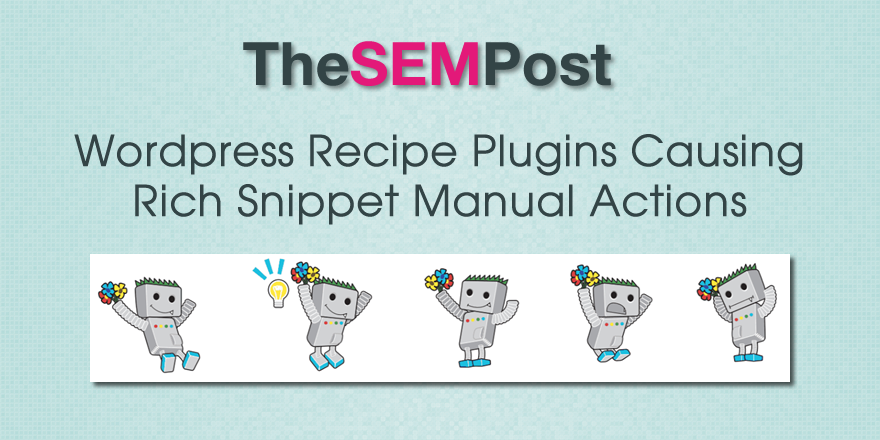
If you run a recipe website, or have recipes on your website, and you are using one of the popular recipe plugins for WordPress that automatically markup the text for recipe rich snippets, you might want to check in Google Search Console for manual actions related to rich snippet spam. Multiple plugins have been triggering these manual actions in the past few weeks.
It isn’t just one single plugin, as there are a few different ones that have been in use when a site receives one of these rich snippet manual actions. There have been many posts on the Google Webmaster Help forums about recipe plugins causing the issues.
If you use a recipe plugin, the first thing you will want to do is update to the latest version, as some plugins have likely been made aware of the issue and have fixed the problem on their end (or are planning to).
Some of the issues are related to the way the recipe plugins mark up reviews and ratings. They are marked up in the code, but are not actually visible to the user on the page, which can trigger the manual action. If your recipe plugin uses reviews and/or ratings, and they are not visible to the user on the recipe page, then you could likely get this warning from Google.
There is also an issue where some sites that use Genesis have been receiving these, but updating to the latest version of Genesis seemingly solves that problem.
You can check your recipe pages using Google’s structured data testing tool to see if any issues come to light. But you may want to be proactive and removing ratings/reviews if it is not viewable by visitors to the page.
The manual action applied to the site means that you will no longer show any of your rich snippet information from any of your recipes in Google’s search results, and possibly all markup. It doesn’t mean (at least not at this time) that your site is removed from the search results, just that you won’t see your rich snippets in the search results. Once you have fixed the issue, you can submit a reconsideration request to Google. But if you have a lot of recipes and don’t want to risk losing that recipe markup, make sure your markup is meeting all Google’s guidelines.
Last week, John Mueller commented last week that they cleaned up application logic, which could cause structured data errors, but the issue with recipe plugins predates this announcement, so the two don’t seem related.
Here are some of the recipe plugins with known issues.
WP-Ultimate Recipe
The plugin author has acknowledged the problem is related to the reviews and ratings. At the start of February, he stated that he would look at it for a future update, and it appears he may have fixed the issue in version 2.7.1. You can find the plugin here. Forum thread here.
Ziplist
This recipe plugin has been discontinued by the author. But you can disable ratings and reviews in the “Other Options” section, then check “Don’t show Rating label” option.
Yummly
This plugin also has issues with the ratings and reviews. But it also has additional markup problems for anyone also using the Yummly widget, which will be fixed within the next few weeks. This plugin also hasn’t been updated in a year.
EasyRecipe Plus
Also an issue with the ratings/reviews when they aren’t viewable on the page. This setting can be disabled in the settings.
Gezim says
Hi, Jennifer,
I’m the maintainer of Zip Recipes (not Ziplist) and have address in the last version one issue that we reported with Google flagging specific markup as spam.
If you or your readers notice any other issues with Zip Recipes, please let me know!
-Gezim