If you are a webmaster with multiple sites – especially those who tend to have multiple sites in the same or similar industries – it can be easy to forget exactly which site you are looking at when logged into your Google Webmaster Tools account.
Google used to display the URL of the site you were currently looking at on the drop down site selector in the top right corner. But a recent change made it so the “Please select a site” was displayed by default, rather than the URL of the site the webmaster was currently working in.
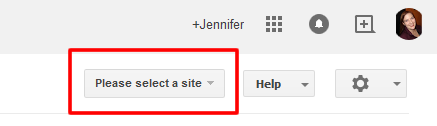
So, while we might not know specifically when it is coming (perhaps with the new Search Analytics?), webmasters won’t be annoyed by the “Please select a site” instead of the URL for too much longer.
Jennifer Slegg
Latest posts by Jennifer Slegg (see all)
- 2022 Update for Google Quality Rater Guidelines – Big YMYL Updates - August 1, 2022
- Google Quality Rater Guidelines: The Low Quality 2021 Update - October 19, 2021
- Rethinking Affiliate Sites With Google’s Product Review Update - April 23, 2021
- New Google Quality Rater Guidelines, Update Adds Emphasis on Needs Met - October 16, 2020
- Google Updates Experiment Statistics for Quality Raters - October 6, 2020



