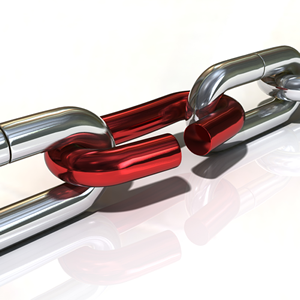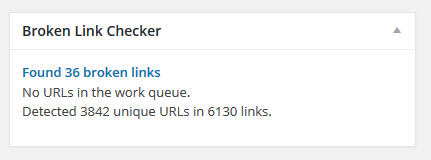While many people are still using Xenu, the old school link checker solution, there are several other options for running broken link reports that are quite a bit more powerful, and can also be automated, so you don’t need to remember to run it periodically.
Especially for sites that do round-up type posts, or simply have a large archive of content that have been added over the years, running into broken links is inevitable. Fortunately there are a few ways to automate the task for webmasters.
Also, it is nice to have something to offer clients with WordPress based sites so they can fix new broken links that happen either post-audit or after you finish work with them – especially since it is then their responsibility to correct them in the end.
Broken Link Checker
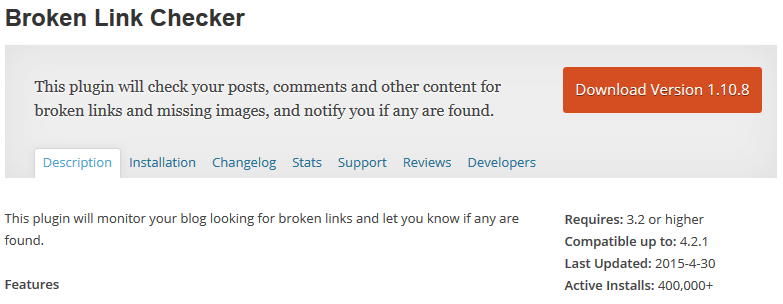
It also will check any videos you have embedded as well, which can be handy. It is a free WordPress plugin.
There are some other WordPress broken link checkers, but none of them have more than a few thousand downloads, so use at your own risk.
Screaming Frog SEO Spider
Screaming Frog is another tool many use for the broken link functionality. Their SEO Spider is a downloadable tool soyou can run reporting right from your desktop. They also have a full tutorial on how to use the spider as a broken link checker. While there is a paid version of their SEO Spider, the “Lite” free version is good for up to 500 URLs.
Internet Marketing Ninjas Sitemaps Generator Tool
IMN also has a free link checker built into their sitemaps generator tool, so the report actually has more useful information you can put into action aside from just the broken links. It is free, but there is a limit of 5 site crawls per IP address.
Google Webmaster Tools
Google has a broken link report within Google Webmaster Tools, however it only shows internal 404 errors – showing pages either you have linked to incorrectly or that have external links pointing to 404 pages. Unfortunately it does not alert you if you have linked to an external page that is now 404. You will find the errors listed under “Crawl -> Crawl Errors”.
W3C Link Checker
Those who have done a lot of validation of websites will probably know about this tool. You can also use it to check only certain sections of a site or restricting how deep within the site it goes, which can be useful for extremely large sites with major external 404 problems where you only want to work on one section at a time.
Xenu Link Sleuth
Jennifer Slegg
Latest posts by Jennifer Slegg (see all)
- 2022 Update for Google Quality Rater Guidelines – Big YMYL Updates - August 1, 2022
- Google Quality Rater Guidelines: The Low Quality 2021 Update - October 19, 2021
- Rethinking Affiliate Sites With Google’s Product Review Update - April 23, 2021
- New Google Quality Rater Guidelines, Update Adds Emphasis on Needs Met - October 16, 2020
- Google Updates Experiment Statistics for Quality Raters - October 6, 2020