It has always been amusing to start typing into Google the first part of a phrase and see all the crazy things that people search for. But there is a way to do a search with a wildcard in the middle of the phrase you are typing into Google, which will bring up suggestions showing you words in the wildcard spot.
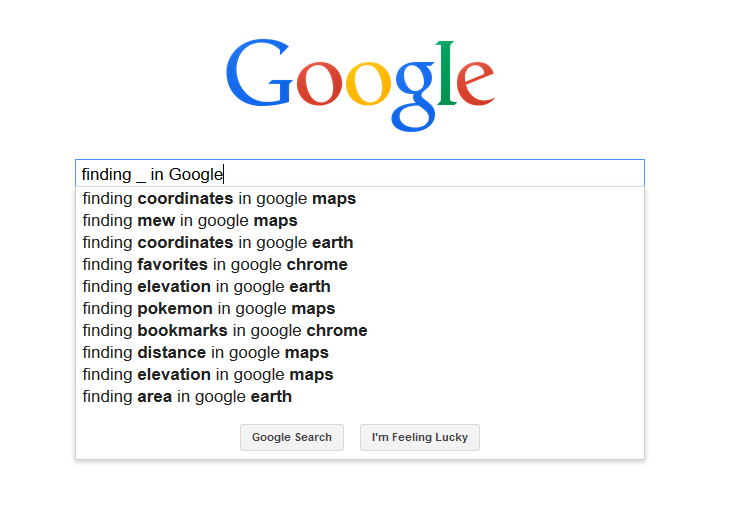
Results still have to have enough popularity to spawn suggestions with a wildcard. If there are no popular results, Google will return autosuggest results as if the wildcard is not there.
It also gives SEOs a bit more power when using the auto suggest tool for things such as adding content.
Hat tip to Rand Fishkin for publicizing the find by Mary Bowling.
Jennifer Slegg
Latest posts by Jennifer Slegg (see all)
- 2022 Update for Google Quality Rater Guidelines – Big YMYL Updates - August 1, 2022
- Google Quality Rater Guidelines: The Low Quality 2021 Update - October 19, 2021
- Rethinking Affiliate Sites With Google’s Product Review Update - April 23, 2021
- New Google Quality Rater Guidelines, Update Adds Emphasis on Needs Met - October 16, 2020
- Google Updates Experiment Statistics for Quality Raters - October 6, 2020



