
Now full support for labels has been rolled out in Adwords editor. PPC managers can easily create, remove and edit labels. Until now, Adwords labels were managed in the web interface, in the labels drop down.
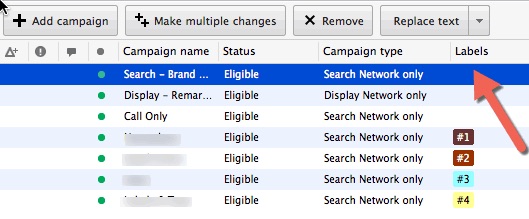
Have you been using Adwords labels to their full potential? Here are a few ideas to get the ball rolling or become a label master:
- Use to prioritize campaigns
- Label campaigns meant to address different points in the purchase funnel
- Note date a campaign launched or was optimized
- Mark promotional ads
- Use a red label to note campaigns to watch more closely than others
- Label product categories that span several campaigns
- Organize audience / remarketing lists
- Label campaign components by conversion action, if multiple actions are being tracked
- Note why campaigns, adgroups, or ads were paused, or when that occurred
- Categorize keywords by high and low CPC
Do you have a great tip for using labels to get organized and be more productive in Adwords? Tell us in the comments or tweet to @lisarocksSEM and @TheSEMPost.
Lisa Raehsler
Latest posts by Lisa Raehsler (see all)
- Halloween Online Marketing Stats & Shopping Trends - September 10, 2015
- AdWords Newest Ad Extension Announced: Structured Snippets - September 1, 2015
- New Automated Extensions for Google’s Product Listing Ads - August 21, 2015
- Google AdWords Upgrades Dynamic Search Ads - July 30, 2015
- Google AdWords Launches New Display Tab With Summary Feature - July 15, 2015




