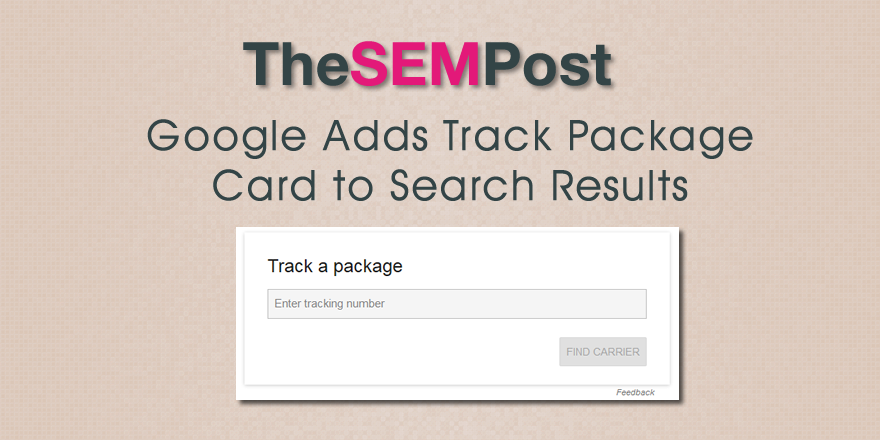 Google will often show a card in the search results with tracking package information, when it knows this information from your email. Now, Google has also added a more generic version of this, which shows a card with the option to submit a tracking number then click “Find carrier.” To bring up the box, search for “track package” or a close variation of it.
Google will often show a card in the search results with tracking package information, when it knows this information from your email. Now, Google has also added a more generic version of this, which shows a card with the option to submit a tracking number then click “Find carrier.” To bring up the box, search for “track package” or a close variation of it.
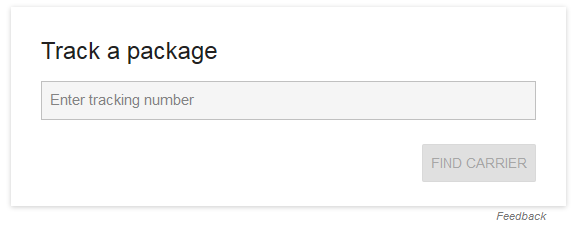
When you enter in the number, Google will attempt to match the number with a specific carrier, such as UPS, DHL, USPS or FedEx.
Here is an example of when you input a tracking number. In this case, Google gives two options:
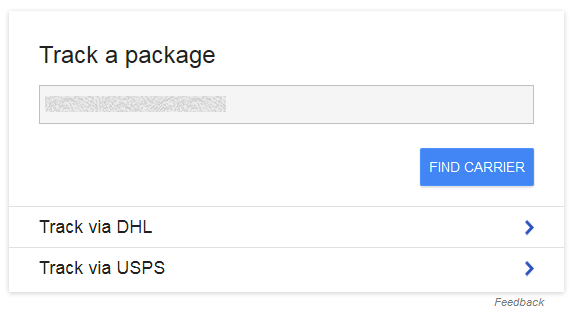
When I clicked the correct company, Google took me directly to their tracking page to show the results. So Google isn’t displaying the tracking info in their search results, just allowing searchers to enter the tracking number before being sent to the shipper’s page to see the detailed tracking info.
Source: Google OS
Via: Glenn Gabe
Jennifer Slegg
Latest posts by Jennifer Slegg (see all)
- 2022 Update for Google Quality Rater Guidelines – Big YMYL Updates - August 1, 2022
- Google Quality Rater Guidelines: The Low Quality 2021 Update - October 19, 2021
- Rethinking Affiliate Sites With Google’s Product Review Update - April 23, 2021
- New Google Quality Rater Guidelines, Update Adds Emphasis on Needs Met - October 16, 2020
- Google Updates Experiment Statistics for Quality Raters - October 6, 2020