 If you have been frustrated by some of the unusual croppings of images being displayed in local business knowledge panels in Google, you will be happy to know that Google has made some changes to prevent this.
If you have been frustrated by some of the unusual croppings of images being displayed in local business knowledge panels in Google, you will be happy to know that Google has made some changes to prevent this.
Brian Barwig posted on Google+ earlier this week looking for solutions to problems with Google My Business images being cropped oddly, such as this:
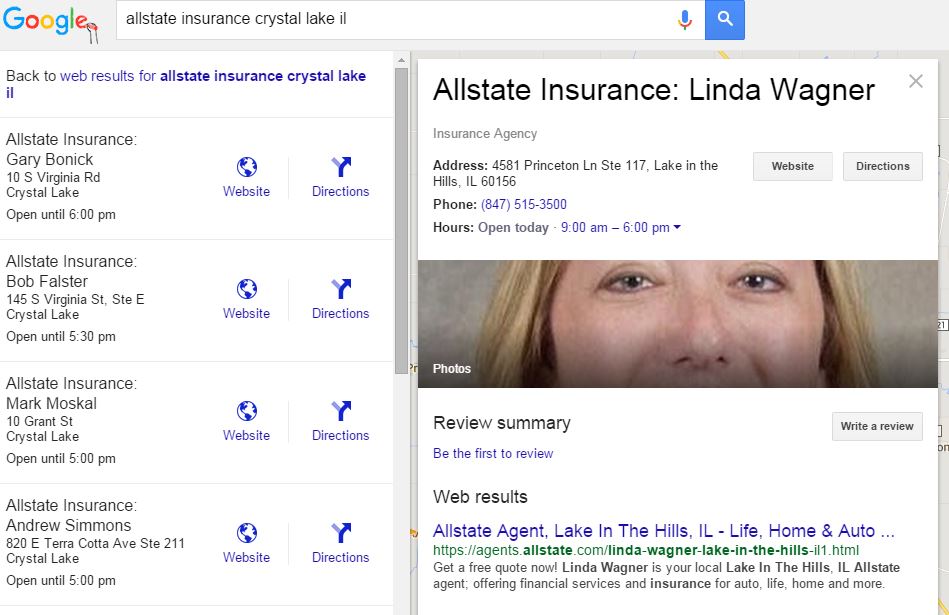 This is quite common to see oddly cropped images, but it is definitely more noticeable when it is the photo of a person, since it often tends to focus on either the nose and eyes, or the nose and mouth. Not necessarily the best way people want to appear when someone searches for their business.
This is quite common to see oddly cropped images, but it is definitely more noticeable when it is the photo of a person, since it often tends to focus on either the nose and eyes, or the nose and mouth. Not necessarily the best way people want to appear when someone searches for their business.
The photos from a GMB 360 tour, with photographers verified by G, look normal and uncropped.
But yesterday both Mike Blumenthal and Barwig noticed that Google seems to have made changes so it will show streetview and other photos side by side to prevent some of these issues happening.
Here is how the above example looks now:
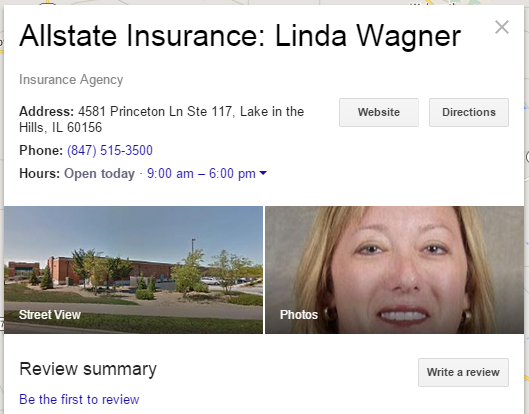 Every example I see is set up similarly, with street view on the left and photos on the right.
Every example I see is set up similarly, with street view on the left and photos on the right.
Nice to see this changes as it definitely makes the local results look much better and it probably solves some headaches for local SEOs trying to get better looking images to show when Google cropped them in unflattering ways.
Jennifer Slegg
Latest posts by Jennifer Slegg (see all)
- 2022 Update for Google Quality Rater Guidelines – Big YMYL Updates - August 1, 2022
- Google Quality Rater Guidelines: The Low Quality 2021 Update - October 19, 2021
- Rethinking Affiliate Sites With Google’s Product Review Update - April 23, 2021
- New Google Quality Rater Guidelines, Update Adds Emphasis on Needs Met - October 16, 2020
- Google Updates Experiment Statistics for Quality Raters - October 6, 2020
[…] Google My Business Changes to Two Photos in All Local Panels, thesempost.com […]