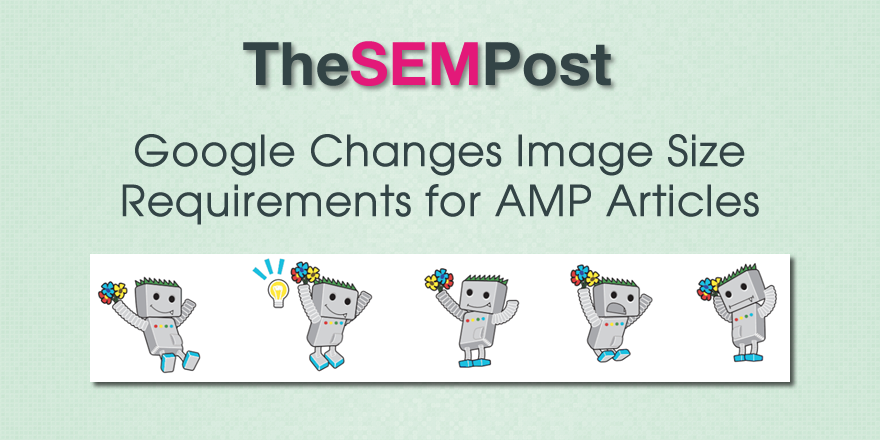
Originally, Google asked for the image size to be a minimum of 696px wide. The new size is a minimum of 1200px wide, almost double the width.
Google also changed the total pixels from 300k to 800k pixels.
The full section for “image” for Article schema:
The URL to an image that is representative of the article.
Additional image guidelines:
- Only a marked-up image that directly belongs to the article should be specified.
- Images should be at least 1200 pixels wide.
- Every page must contain at least one image (whether or not you include markup). Google will pick the best image to display in Search results based on the aspect ratio and resolution.
- Image URLs must be crawlable and indexable.
- Images must represent the marked up content.
- Images must be in .jpg, .png, or. gif format.
- For best results, provide multiple high-resolution images (minimum of 800,000 pixels when multiplying width and height) with the following aspect ratios: 16×9, 4×3, and 1×1.
This change is likely to address some issues where images would sometimes be too small for the screen used to view the AMP. It was especially noticeable for those who are using AMP on desktop as well as larger tablets.
The guidelines can be found here.
H/T to Aaron Bradley
Jennifer Slegg
Latest posts by Jennifer Slegg (see all)
- 2022 Update for Google Quality Rater Guidelines – Big YMYL Updates - August 1, 2022
- Google Quality Rater Guidelines: The Low Quality 2021 Update - October 19, 2021
- Rethinking Affiliate Sites With Google’s Product Review Update - April 23, 2021
- New Google Quality Rater Guidelines, Update Adds Emphasis on Needs Met - October 16, 2020
- Google Updates Experiment Statistics for Quality Raters - October 6, 2020



