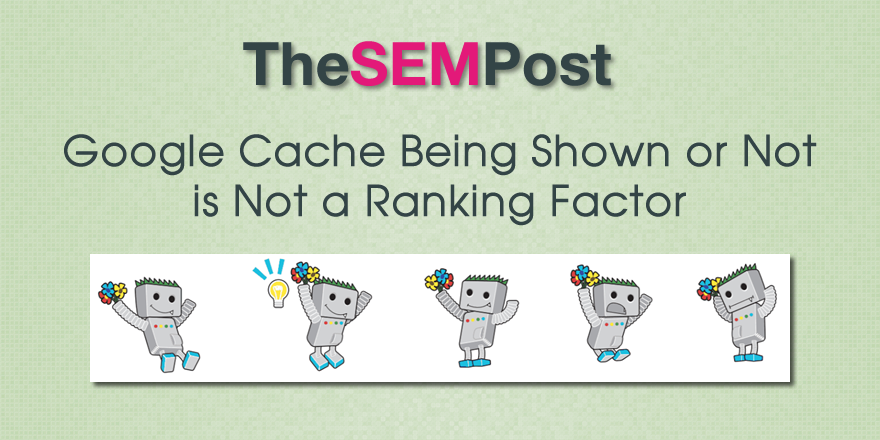 Some site owners get worried when the cache link for their webpages disappear in the search results, or when clicking on the cache link they get a 404 error instead of the Google cache version of the page. And it can sometimes appear and disappear in between reloads as the results are served from different datacenters.
Some site owners get worried when the cache link for their webpages disappear in the search results, or when clicking on the cache link they get a 404 error instead of the Google cache version of the page. And it can sometimes appear and disappear in between reloads as the results are served from different datacenters.
John Mueller addressed this on Twitter and confirmed that whether or not Google cache is shown is not a ranking factor.
Don't worry, the cached page being shown or not is not a ranking factor.
— John ☆.o(≧▽≦)o.☆ (@JohnMu) July 5, 2018
Site owners can also remove the cache version of their webpages in the search results by using the <meta name=”robots” content=”noarchive”> tag as well. Google will continue crawling the page as usual (provided no other signals are given to Google to prevent it being crawled or indexed) but there will no longer be the cache link showing up in the Google search results. And Mueller confirmed last year that using the noarchive does not negatively impact pages using it.
no
— John ☆.o(≧▽≦)o.☆ (@JohnMu) August 29, 2017
Sometimes site owners also use noarchive in order to mislead competitors from seeing what they are really serving Googlebot, although spoofing Googlebot can usually show this unless the site is targeting Googlebot by IP.
But if you are concerned about a site not showing the cache properly, and throwing a 404 error instead, there is nothing to worry about.
Jennifer Slegg
Latest posts by Jennifer Slegg (see all)
- 2022 Update for Google Quality Rater Guidelines – Big YMYL Updates - August 1, 2022
- Google Quality Rater Guidelines: The Low Quality 2021 Update - October 19, 2021
- Rethinking Affiliate Sites With Google’s Product Review Update - April 23, 2021
- New Google Quality Rater Guidelines, Update Adds Emphasis on Needs Met - October 16, 2020
- Google Updates Experiment Statistics for Quality Raters - October 6, 2020