
While the new reporting isn’t as detailed as when you log directly into Google AdWords, it does have a great range of basic reporting condensed into a single row.
This report allows these advertisers to see their aggregated Acquisition, Behavior and Conversion metrics for each account on a single row. If you want to drill in, just click on any account to see the Campaigns in that particular account.
As with any AdWords report in GA, this new report shows you both AdWords metrics (Impressions, Clicks, CPC, etc.) and GA metrics (bounce rate, time-on-site, % new users, etc.). Use these metrics to get a better understanding of how AdWords traffic performs on your website or in your app.
You can find the new reporting listed under “Acquisition” in the sidebar of Google Analytics.
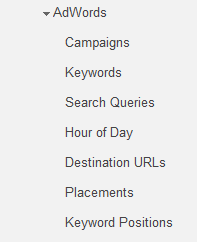
Jennifer Slegg
Latest posts by Jennifer Slegg (see all)
- 2022 Update for Google Quality Rater Guidelines – Big YMYL Updates - August 1, 2022
- Google Quality Rater Guidelines: The Low Quality 2021 Update - October 19, 2021
- Rethinking Affiliate Sites With Google’s Product Review Update - April 23, 2021
- New Google Quality Rater Guidelines, Update Adds Emphasis on Needs Met - October 16, 2020
- Google Updates Experiment Statistics for Quality Raters - October 6, 2020




