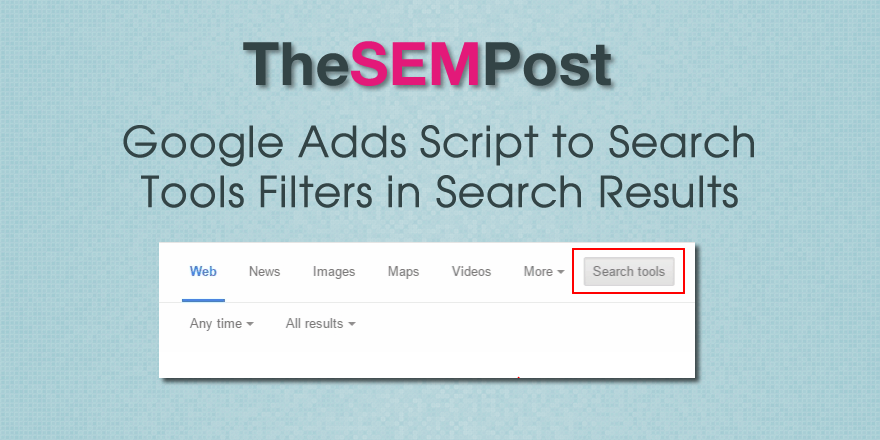 Google has made a slight adjustment to their search results, using a script to show the “Any time” and “All results” filters when clicking on “Search tools” filtering options. It replaces the usual line “About xxx,xxx search results (o.x seconds)” at the top of the search results when it is clicked.
Google has made a slight adjustment to their search results, using a script to show the “Any time” and “All results” filters when clicking on “Search tools” filtering options. It replaces the usual line “About xxx,xxx search results (o.x seconds)” at the top of the search results when it is clicked.
Here it is in action, showing how the script swaps between the two lines when you click on the “Search tools” filter from the Google search results.
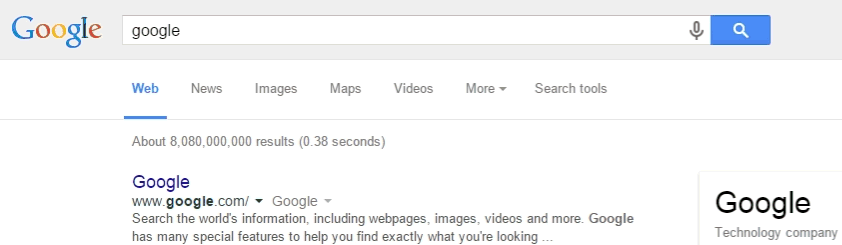 Normally, clicking on the “Search tools” option would drop down the search results slightly to make room for the options. This change makes the transition seamless rather than disruptive to the page. It is a minor change, but interesting that they made it.
Normally, clicking on the “Search tools” option would drop down the search results slightly to make room for the options. This change makes the transition seamless rather than disruptive to the page. It is a minor change, but interesting that they made it.
It also works in Google News, Google Video and Google Apps Search. It doesn’t work for Google Image Search, however, likely because there are many more search filters when searching for images.
This is the second change Google has made to the search results recently, as they also changed the underline in “Web” from red to blue.
H/T to Kristine Schachinger.
Jennifer Slegg
Latest posts by Jennifer Slegg (see all)
- 2022 Update for Google Quality Rater Guidelines – Big YMYL Updates - August 1, 2022
- Google Quality Rater Guidelines: The Low Quality 2021 Update - October 19, 2021
- Rethinking Affiliate Sites With Google’s Product Review Update - April 23, 2021
- New Google Quality Rater Guidelines, Update Adds Emphasis on Needs Met - October 16, 2020
- Google Updates Experiment Statistics for Quality Raters - October 6, 2020