Since adding additional functionality to call extensions earlier this year, one of the most griped about items by the SEM community has been the lack of bulk support for call extensions. Adwords Editor does not support call extensions at all as of the most recent 10.5 update. Previously, there were also not UI tools to support bulk additions of call extensions. Each extension had to be manually added to it’s campaign (or ad group).
This created a nightmare for accounts with hundreds of phone numbers such as advertisers with call extensions directing to their nearest brick and mortar locations. Account level call extensions are a great solution for advertisers with only one phone number. However, for a standard mid-sized account where you were using an more than 1 phone number, for instance if your brand campaign went to one number and your non-brand to another, this still could mean wasted hours click-click-clicking to get your call extension applied to hundred of campaigns.
Let’s all collectively let out a “Hooray!” as the Adwords UI now has bulk call extensions support. On your call extensions tab, there is now an “edit” drop down.
Select multiple extensions via ticking their check boxes and you can:
- Change your device targeting preference in one swoop
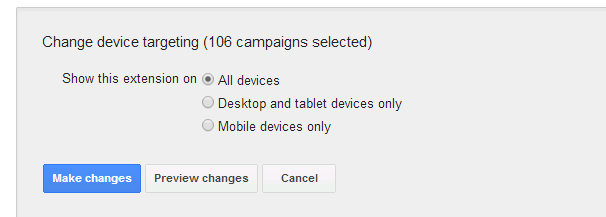
- By choosing “change phone numbers” you can add, replace or remove extensions from multiple campaigns or ad groups at one time.
- You can also download a “spreadsheet template” and upload new extensions or large changes via an upload function.
Completed uploads can be seen under your a new “Reports and Uploads” section on the “uploads” tab. Clicking into the details will give you additional information on the outcome of your updates.
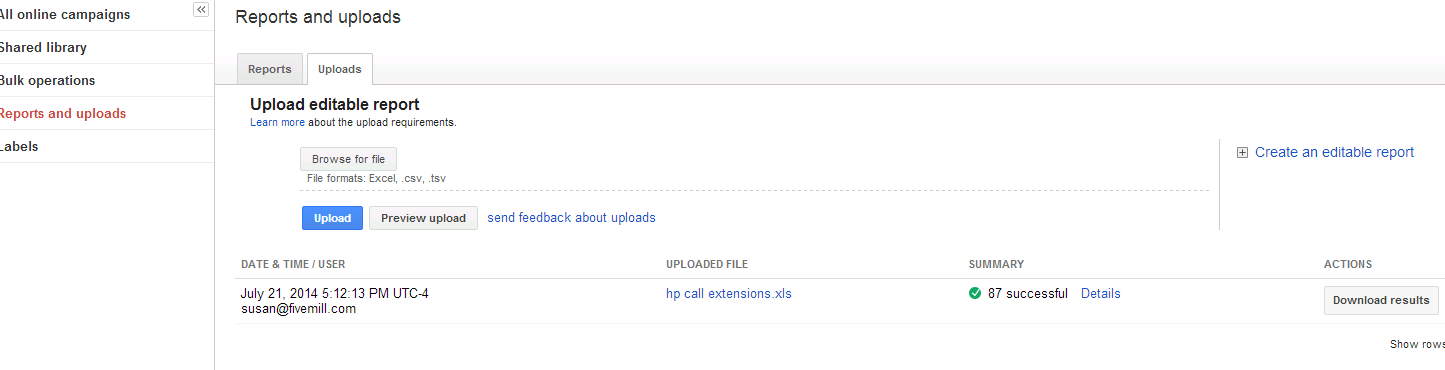
It is worth noting that this new functionality is also in place for sitelink extensions. Because sitelinks are supported in Adwords editor though, there were already streamlined ways of managing sitelinks, so the update isn’t quite as exciting.
Also interesting is that this “Reports and Uploads” section appears to have the foundation in place for other new kinds of bulk changes to be executed within the Adwords UI. This may be some of the April 22nd #StepIntoAdwords promises starting to come to fruition finally. It also could be the oft-speculated beginning of the Adwords Editor sunsetting.
It will be interesting to see what other functionality gets built into these new UI features. For now, I’m thrilled to finally have much-needed bulk support to efficiently manage call extensions.
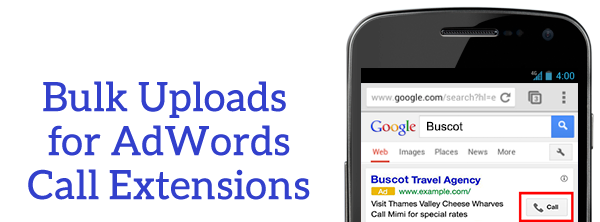
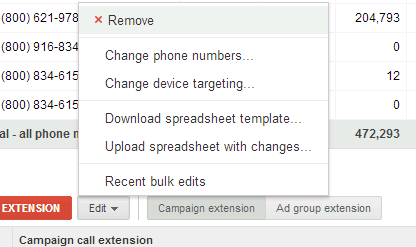
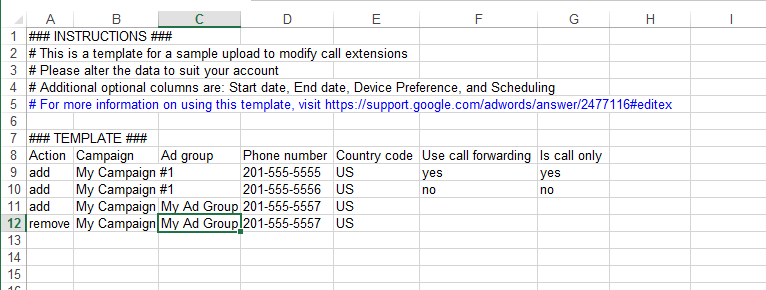
Amy Hebdon says
It’s been a long time coming, hasn’t it? Thanks for the article!
Shelley Ellis says
Yea! I used to dread adding call extensions or updating them…not any more.