 If you manage a Facebook Page, you’ll probably be happy to know about a new feature they release that allows you to specify an end date for a post.
If you manage a Facebook Page, you’ll probably be happy to know about a new feature they release that allows you to specify an end date for a post.
Many times I’ve been on Facebook and I see a boosted post for an event or holiday that has already past and someone forgot to end it. Or maybe you’ve had a wicked deal on something, but the sales ended and you don’t necessarily want customers trying to get that old sale price now, but when they can see it on your page is a lot harder to say no.
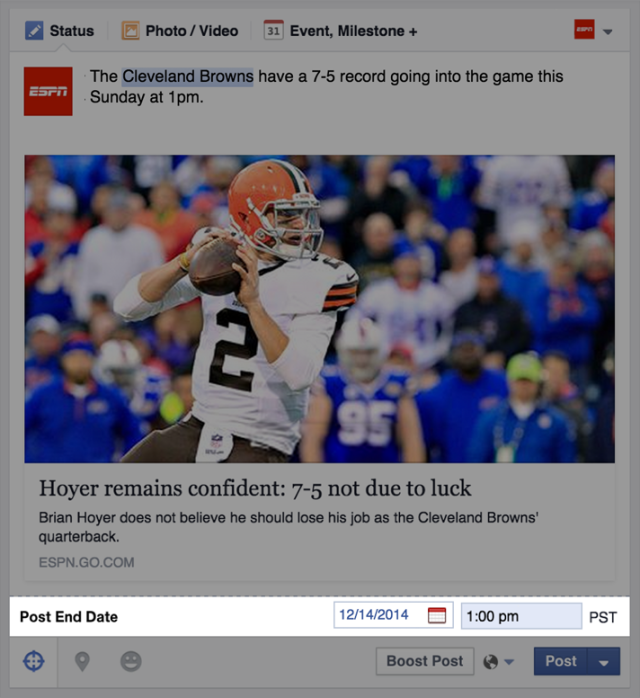
The feature was released last week but largely went unnoticed by many Facebook Page admins who are likely used to only hearing bad news about new Page changes.
In order to use the end date, you need to have enabled the Targeting and Privacy setting, which is available to all Facebook pages. The setting is only available on desktop however.
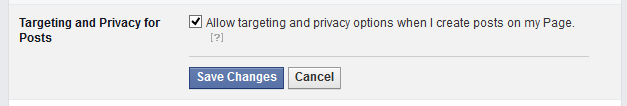 Then when you make a new post on your Facebook Page, click the targeting reticule (the button on the bottom left of the post), click “Select Targeting” then choose “Post End Date” to specify a specific ending date and time. It doesn’t seem that you can go back and choose post end dates for any post that you have already posted.
Then when you make a new post on your Facebook Page, click the targeting reticule (the button on the bottom left of the post), click “Select Targeting” then choose “Post End Date” to specify a specific ending date and time. It doesn’t seem that you can go back and choose post end dates for any post that you have already posted.