 For many Facebook page owners, if Facebook didn’t use the correct image they wanted for a post on a Page, even if one was correctly tagged for use on Facebook, it was a simple solution to simply upload the correct photo to go along with the link being shared. But Facebook appears to have disabled that ability as of this morning. [Update: Since I originally posted this and the accompanying dev link, Facebook has confirmed it is a widespread issue they are in the process of correcting]
For many Facebook page owners, if Facebook didn’t use the correct image they wanted for a post on a Page, even if one was correctly tagged for use on Facebook, it was a simple solution to simply upload the correct photo to go along with the link being shared. But Facebook appears to have disabled that ability as of this morning. [Update: Since I originally posted this and the accompanying dev link, Facebook has confirmed it is a widespread issue they are in the process of correcting]
Now, as soon as you include a link to a post, it disables the ability to upload a photo.
When they preview the article or page link now, they are no longer including the photo that goes with the link, even when one is specified, such as when using one of the social tools in WordPress that allows you to select a photo to use specifically on Facebook.
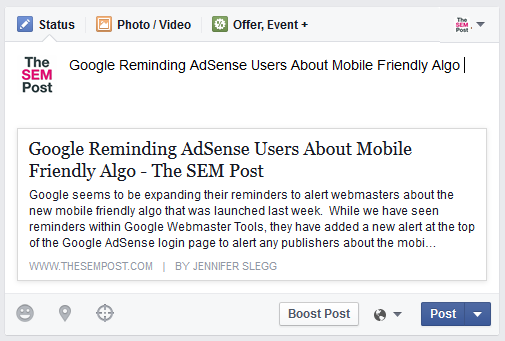 Normally, this would include a preview of the image, and with the ability to scroll through available images or upload your own. Now this is disabled.
Normally, this would include a preview of the image, and with the ability to scroll through available images or upload your own. Now this is disabled.
If you try and go backwards by uploading an image then adding the link, it won’t show the excerpt from the page you link to.
Now that it is posted, you can see it automatically selected the thumbnail image from the page. And going into edit does not give a new option to change or add a photo.
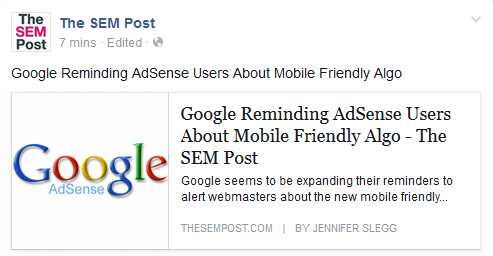 It seems this change was made to reduce the overall footprint of a link showing in the news feed for users, when Facebook does decide to show it. You can compare it to the size of the footprint when there is a larger size image.
It seems this change was made to reduce the overall footprint of a link showing in the news feed for users, when Facebook does decide to show it. You can compare it to the size of the footprint when there is a larger size image.
 As you can see, it is about double the size in height when compared to the thumbnail version.
As you can see, it is about double the size in height when compared to the thumbnail version.
I tried this on multiple Facebook pages and the ability to include your own image along with a link was disabled on all of them.
Last week Facebook once again reduced the exposure that Facebook Page’s posts were getting, so this change could be part of that, although Facebook always seems to be making changes to reduce how often a Page’s post is actually seen by users.
And if you like what you see on our Facebook page, you can Like it here
Update: If you do not have a featured image set, it will use a larger image, but display it as a thumbnail. After posting it sometimes appears as full image versus a thumbnail version of it.
Update 2: It seems as though some people are seeing it and others aren’t, so it is likely either a test or still rolling out. Some people started seeing it yesterday.
Update 3: There is a bug report filed for this, many people are reporting problems and it sounds as though it will be fixed for those that are affected. Thank you Vincent for commenting on the report.
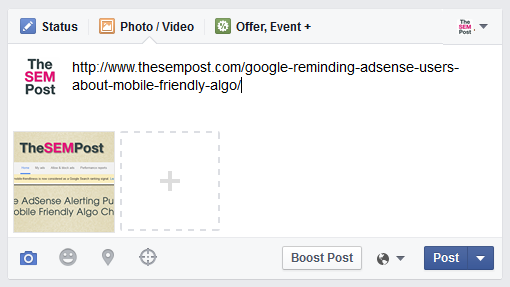

Ana Hoffman says
Not sure I see what you see, Jennifer (I posted a screenshot for you here: https://plus.google.com/+AnaHoffman/posts/CHPiKihXato)
When I add a link to a status update on my page, the post featured image loads AND I see an option to upload an image.
Jennifer Slegg says
Yeah, some people are seeing it and others aren’t. It switched over for me this morning, others started seeing it yesterday. Rolling out or a test I am guessing.
Ana Hoffman says
Interesting… Sure hope it’s a test that won’t stick around.
Thanks for the heads-up!
Vincent says
Someone also pointed out it may be a bug that Facebook is working on fixing…. https://developers.facebook.com/bugs/978421888869140/?hc_location=ufi
Jennifer Slegg says
Thank you for sharing that Updating post with it.
Updating post with it.
Jess says
This is a bug that has been known to Facebook and posted on their dev site. Why would you post an article as if this were a new feature prior to checking to see if it were a bug?
A lot of people are sharing this article as proof this is a new feature.
Also, the updates should go at the top of the article so people understand this is a bug instead of reading an entire article about how this is the way Facebook operates now, and then finding a correction at the bottom invalidating the entire article.
Not impressed.
Jennifer Slegg says
Hi Jess,
Since you work for SocialFlow, you have access to the dev support forums for bugs that most of us do not. I did confirm with multiple people that they were seeing this same issue. But unless you are an approved developer, you cannot even comment on the dev forums regarding this issue – I see since I originally posted the dev support link over 12 hours ago, they have confirmed it is a bug and will be fixing it. In the original article, I did say it was unknown if this was a change, a roll out or a bug, but that many people were having the same experience. I can add the last update to the top of the article now that Facebook has officially confirmed it is a widespread bug and will be fixed.