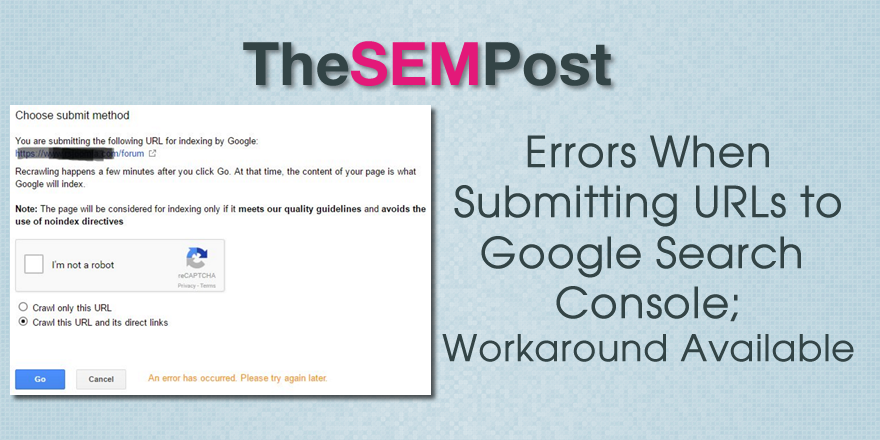
When attempting to submit a URL using the fetch and submit tool, it shows “An error has occurred. Please try again later.”
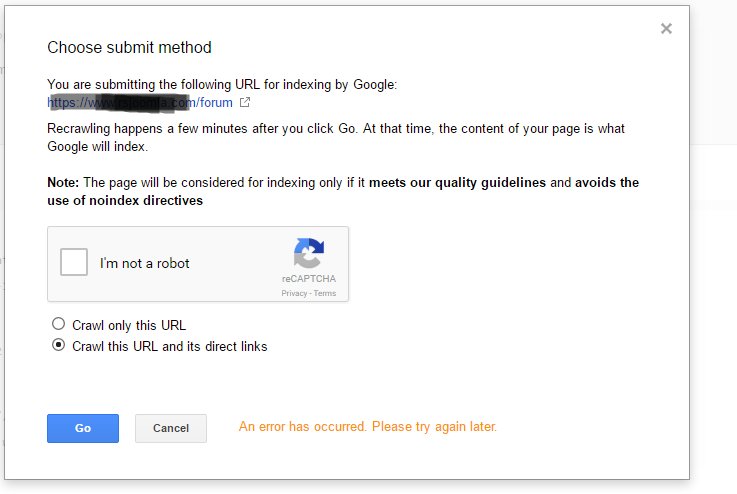
This does not seem to be affecting all accounts, as some are reporting that some sites have the error while others do not. I do not see the issue (although it could have just been fixed).
There is a workaround for those having the error issue. If you crawl the page using the mobile friendly testing tool, there is a way to submit your page to the index which is working. This method does not require the CAPTCHA, which could possibly be the source of the problem.
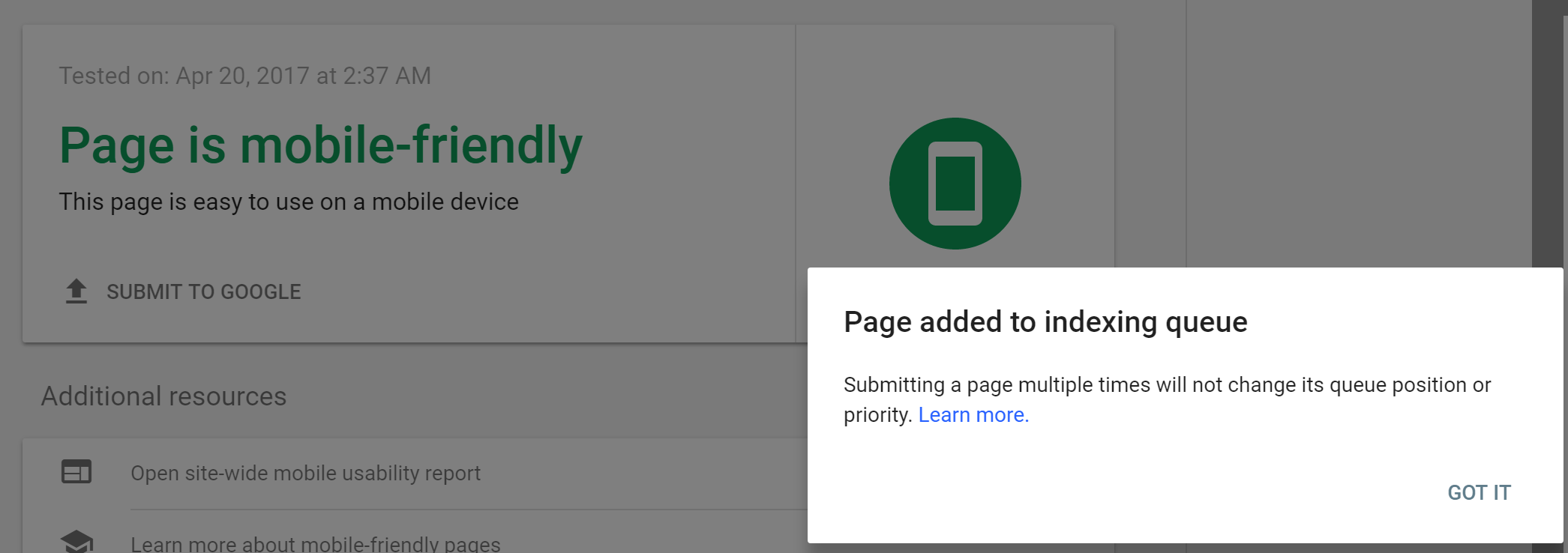
Do note that you do not need to submit URLs to Google as the only way to get a page idexed. Adding a sitemap can also kick start indexing, and if it is a new page on an existing site, you can also add a link from the homepage so Google can discover it faster. And links from external sites can also be used by Google to discover new sites and URLs.
Google is aware of the issue, so it is being worked on.
Jennifer Slegg
Latest posts by Jennifer Slegg (see all)
- 2022 Update for Google Quality Rater Guidelines – Big YMYL Updates - August 1, 2022
- Google Quality Rater Guidelines: The Low Quality 2021 Update - October 19, 2021
- Rethinking Affiliate Sites With Google’s Product Review Update - April 23, 2021
- New Google Quality Rater Guidelines, Update Adds Emphasis on Needs Met - October 16, 2020
- Google Updates Experiment Statistics for Quality Raters - October 6, 2020