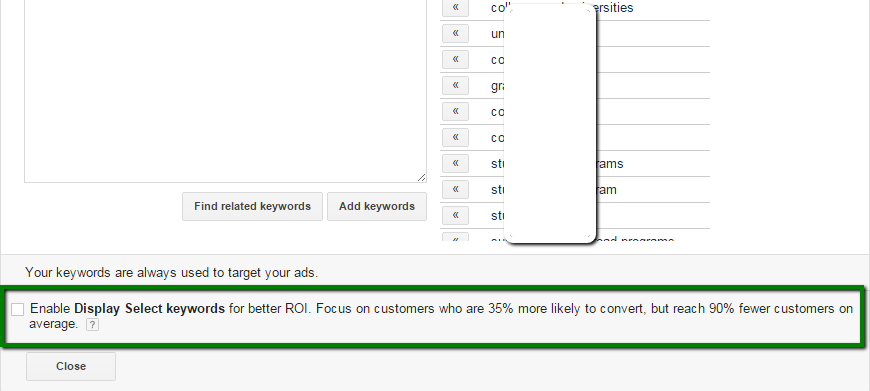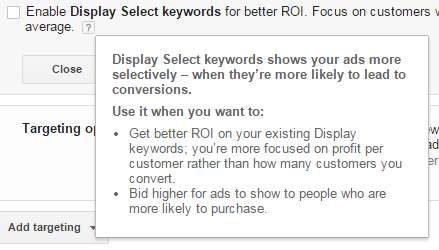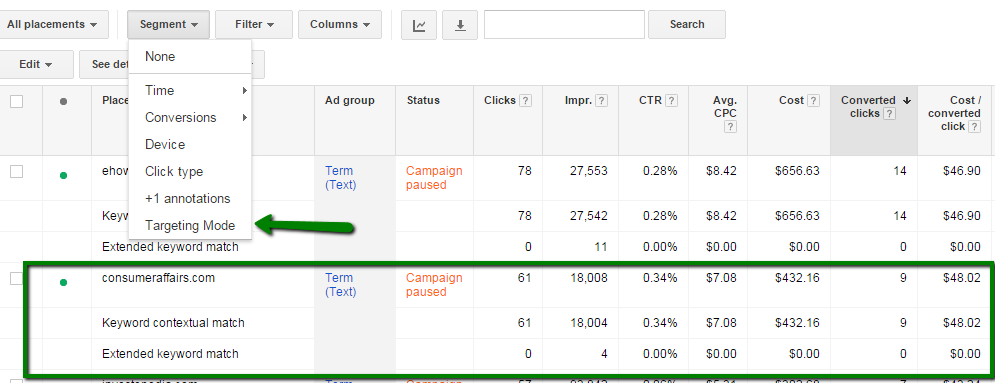In August I reported that display select only campaigns would soon be rolling out to all accounts and it is finally happening.
The History
This more stringent form of GDN keyword targeting has existed for a couple of years now in ways that didn’t allow the majority of advertisers to participate.
The “Search Companion” beta has been using display select matching since September 2013, but inclusion required white-listing and activation by a Google rep.
Additionally, Google released “Search with Display Select” campaigns just over a year ago which also used the Display Select GDN matching within search campaigns. For large campaigns and savvy ad managers, combining search and GDN campaigns is a no no, as it limits the ability to have granular control of traffic quality, budgets, geographical and device strategies. Most wanted nothing to do with this combined search and GDN campaign type.
How to Use It
Just this week I am finally seeing the Display Select option live in many of my accounts.On the display network tab, display keyword sub tab, click the +targeting button and below the box where you enter additional keywords you’ll see the option to activate display select
Best Practices
The check box states that Display Select keywords reach 90% fewer users , but serves those impressions to customers 35% more likely to convert. This may be true, however I’d caution against reading 90% less users as meaning 90% less impressions. There are billions upon billions of impressions available in the GDN so though you may limit your potential total reach, most likely, you only reach a tiny percent of that total potential with normal keyword targeting anyhow. The bottom line is that your impressions may stay the same, or be only slightly lower if you activate this feature but your conversion rate will increase and your cost per conversion will decrease.
For advertisers that want to maximize their reach, the best practice is to run both traditional keyword contextual targeting and display select targeting. With this self serve option now available, you can even run both within the same campaign in stand-alone ad groups. By using the same campaign, you can control budget caps and impression caps easily on your “keyword GDN” campaigns in aggregate but tune your bidding to the performance metrics of each targeting type independently.
In fact, the pop-up information box about the product suggests bidding higher on your Display Select keyword targeting as those users are more likely to convert:
New Reporting
There hasn’t been an official announcement from Google on Display Select keywords yet. However there is a small snippet about it in the help center which also points to an accompanying new segment for placement reports of “Targeting Mode” which splits data based on whether your users were purely contextually targeted or via both contextually targeting and other information (extended keyword match).
I’m not yet seeing Display Select targeting in all of my accounts so don’t fret if you don’t have it yet. I suspect the roll out will continue over the next couple week and an official announcement from Google is surely coming soon as well.
Susan Waldes
Latest posts by Susan Waldes (see all)
- Upgraded Adwords Reporting Rolling Out to Accounts - April 17, 2015
- View-Through Conversions For GDN Text Ads Rolling Out? - February 10, 2015
- Less Editorial Delays: AdWords Releasing “Upgraded URLs” - February 6, 2015
- Display Select GDN Keyword Targeting Spotted in Google AdWords Accounts - December 5, 2014
- Shared Business Data: Data Feeds Come to Adwords Ads - September 23, 2014