One of the pain points of setting up mobile ads is that you can’t really preview how it will appear on mobile, as most advertisers set up their campaigns through either the Editor or via desktop. Bing Ads has made a change that makes it a bit easier for advertisers to both preview how their ads would appear on a mobile device as well as discover if there are any ad serving issues for the ads to display on mobile.
Using the ad preview tool, there is advanced targeting options that allow you to select from a variety of mobile device browsers to preview. They currently support iOS, Android, Blackberry, Palm WebOS and Windows Phone. You can even select which OS version you would like to preview and it includes all versions, even the oldies. For example, with iOS, you can select versions 2.0 all the way up to the current 7.1.
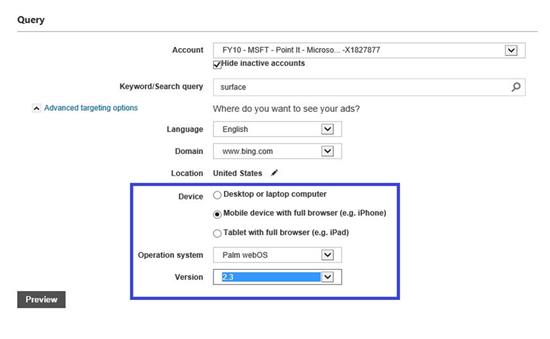 You then will see the ads displayed as a preview.
You then will see the ads displayed as a preview.
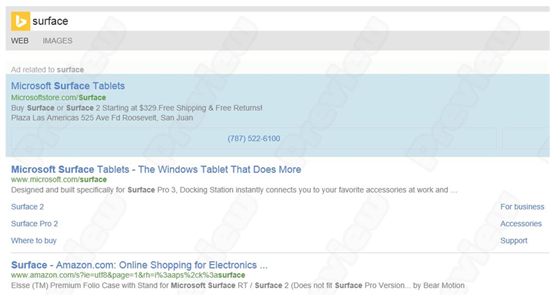 Under diagnostics, here is a “reason for not showing” column which details the reasons the ad might not display, such as low quality score, settings such as low bid amount, insufficient budget, targeting issues and negative keywords.
Under diagnostics, here is a “reason for not showing” column which details the reasons the ad might not display, such as low quality score, settings such as low bid amount, insufficient budget, targeting issues and negative keywords.
One added feature of the tool is that you can utilize without a Bing Ads account or without logging into your account by accessing the tool here.
