
Bing is displaying the coupon codes directly below the store’s address and opening hours, so they are very prominent in the local knowledge panel.
Here is how it looks with Dealcatcher offers and coupons:
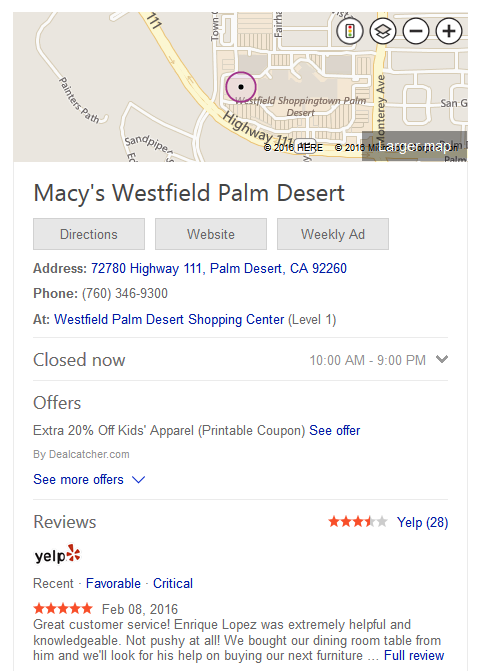
The searcher can then expand it by clicking the “See more offers” in order to see additional coupons.
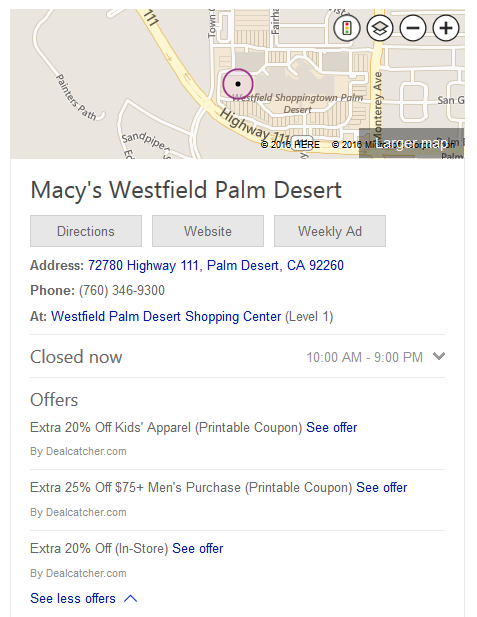
And expanded, this time with more additional offers to display.
Bing is getting the coupons/offers information from both Dealcatcher and Coupons.com, as all of the coupon codes are coming from their site. When someone clicks on the specific deal for the coupon code, rather than showing the searcher the coupon code directly, Bing redirects the searcher to the generic Dealcatcher or Coupons.com landing page for the business displayed in the knowledge panel.
The Coupons.com offers are much more detailed than the Dealcatcher ones. Coupons.com has longer descriptions along with the expiry date, something Dealcatcher is not doing.
It isn’t clear if this is a true partnership, or if Bing is merely scraping the information when they crawl, and then are adding it to the Offers section in the local knowledge panel.
Jennifer Slegg
Latest posts by Jennifer Slegg (see all)
- 2022 Update for Google Quality Rater Guidelines – Big YMYL Updates - August 1, 2022
- Google Quality Rater Guidelines: The Low Quality 2021 Update - October 19, 2021
- Rethinking Affiliate Sites With Google’s Product Review Update - April 23, 2021
- New Google Quality Rater Guidelines, Update Adds Emphasis on Needs Met - October 16, 2020
- Google Updates Experiment Statistics for Quality Raters - October 6, 2020