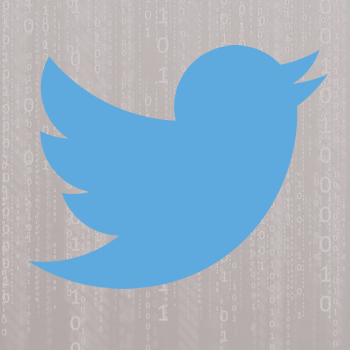However Twitter may be overwhelming and it isn’t easy to keep track of many contacts at once.How could a single person be expected to keep up with more than 1000 contacts? Even if they dedicate a lot of time every day to managing their account?
I know that I don’t have the time to do that, and neither do most of the people I know… which is why a dashboard is needed to help filter and organize that information, while monitoring all of your follower activity.
These are probably the five best (and most affordable) tools I have found.
Commun.it: Interactions that Matter
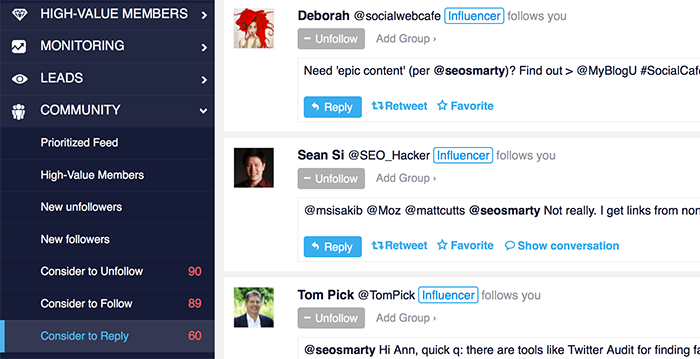
I am always amazed by how rarely I see this service named on top lists because it is arguably one of the best contact monitoring tools for Twitter on the web. It is used by plenty of corporations (Nike, HP, Cisco, etc), and it has been praised again and again from sources like Social Media Examiner. So why isn’t is more widely known?
Your guess is as good as mine, but it is my first pick. You can monitor several Twitter profiles, get tips on who to follow, comment, thank and watch more closely, and better track mentions. Most people who use it go with their paid service, since most features are unlimited ($29.99 per month). But they do have a free service that is very helpful for basic users.
One of my favorite features is “Consider to reply” section where I can double-check if I missed any interactions on Twitter
Nuzzel: Industry News
This is a social media feed tracker and organizer that works with Twitter, as well as Facebook.
It tracks what your friends are sharing and ranks their updates based on how many of your friends have shared the URL.
You can find out trending topics from within your circle of contacts, so better take advantage of information being shared.
It has an amazing smart phone app which lets you be on top of important industry news while you are on the go. The app sends push notifications and email reminders to prompts you check the news.
So far it’s been the most efficient ways to keep an eye on our fast-moving industry.
Tweetdeck: Real-Time Conversations
One of the best known desktop twitter management dashboards, Tweetdeck has both its devoted fans and its dissenters. There is no doubt that it is a great contact management tool for Twitter. You can monitor unlimited accounts, create filters, get constant updates and set up alerts.
My personal fascination with the tool comes from the ability to set up desktop alerts for me to always be on top of conversations involving my brand name.
I explain how I use Tweetdeck in more detail here.
Oktopost: B2B Twitter Management
This dashboard is usually considered more thorough, especially for professional users. It is really feature heavy, with full analytics, schedules, trackers and social media management
One of my favorite features is the “Social inbox” tracking social media interactions with your content. Time saver!
Cyfe: Monitor & Archive
Cyfe is a multi-purpose freemium tool that lets you create dashboards to track any types of data (from analytics to search results).
With Cyfe you can track and archive lots of Twitter data including mentions, followers, search results, influencers, etc. I am using Cyfe to monitor and archive my important hashtags to later use for keyword research and further interactions.
Don’t miss the piece on archiving your tweets too! Also, don’t miss this guide from WebHostingGeeks.com on using Twitter for business.
What service do you use to manage your Twitter contacts? Let us know in the comments!
Ann Smarty
Latest posts by Ann Smarty (see all)
- 8 Marketing Dashboards and Alerts to Keep Your Team Organized - September 21, 2017
- How to Turn Youtube Channels into a Reputation Management Powerhouse - June 29, 2017
- Starting Out? 3 Sources of Traffic When Launching - October 7, 2016
- 3 Online Marketing Tools that Have Grown into Something Awesome This Year - August 30, 2016
- 2 Ways Google Suggest Can Expand Your Keywords Beyond Simply Completing Them - May 3, 2016