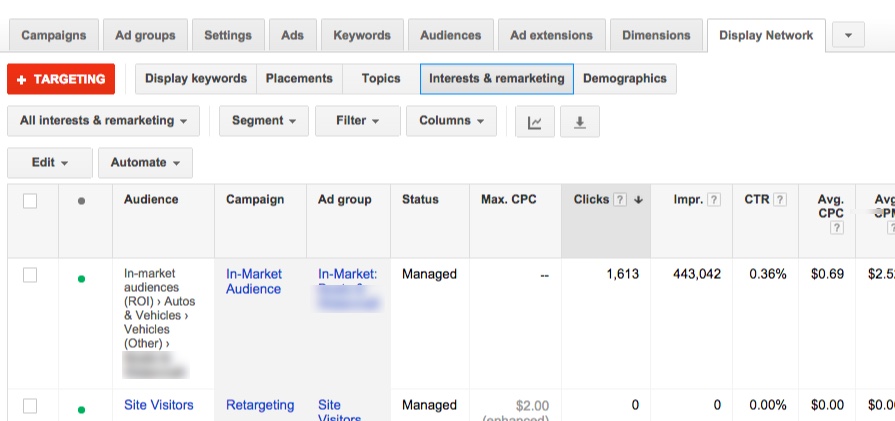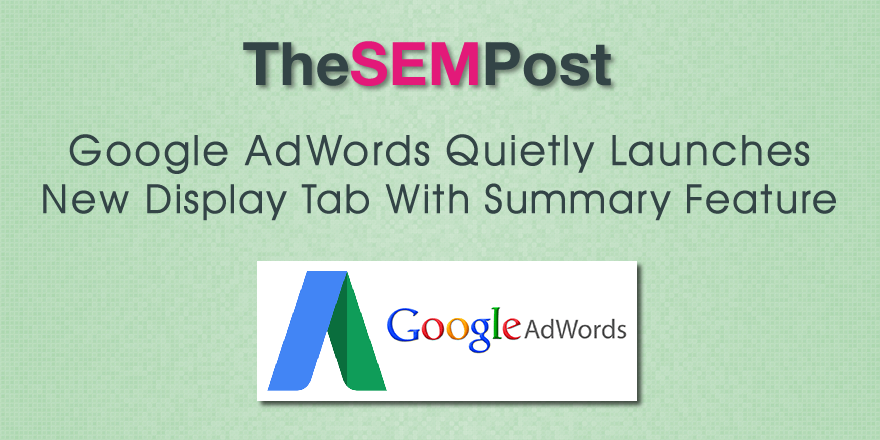 Google AdWords has quietly launched a new display tab in Adwords. It now has an additional section called “Summary” which features user-friendly and interactive graphs.
Google AdWords has quietly launched a new display tab in Adwords. It now has an additional section called “Summary” which features user-friendly and interactive graphs.
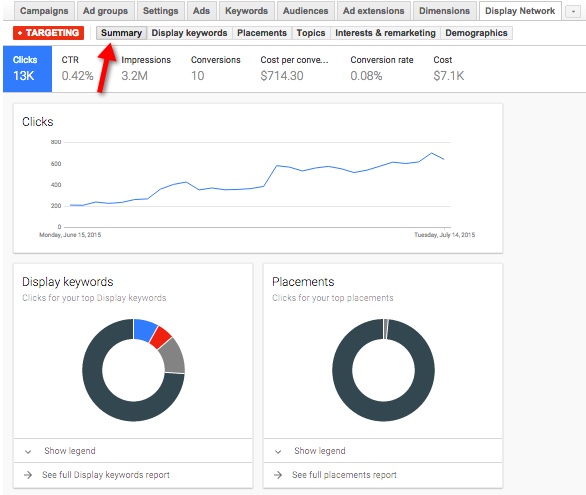 It contains a snapshot overview that is represented on the graph below it. Clicking on another performance data points changes the data in that graph and all of the charts.
It contains a snapshot overview that is represented on the graph below it. Clicking on another performance data points changes the data in that graph and all of the charts.
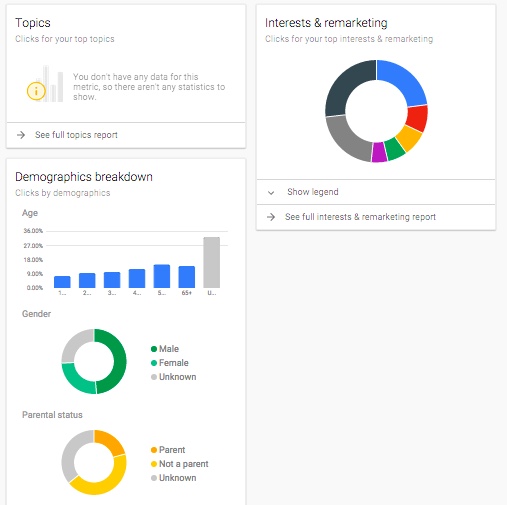 It summarizes the following targeting criteria:
It summarizes the following targeting criteria:
- Display keywords
- Placements
- Topics
- Interests and remarking
- Demographics breakdown
The summary appears to only contain graphs on targeting criteria the campaign is opted into. Summaries can be found from the account, campaign, and adgroup level. Mousing over parts of the chart reveals stat detail.
The views are easy to read and provide a nice summary with the least amount of clicking back and forth between display targeting sections. The downside is, the summary is not downloadable, making it difficult to share.
This doesn’t seem to be live in all accounts, so it is unclear if it is a new feature rolling out or if it is only active in some accounts during a testing phase.