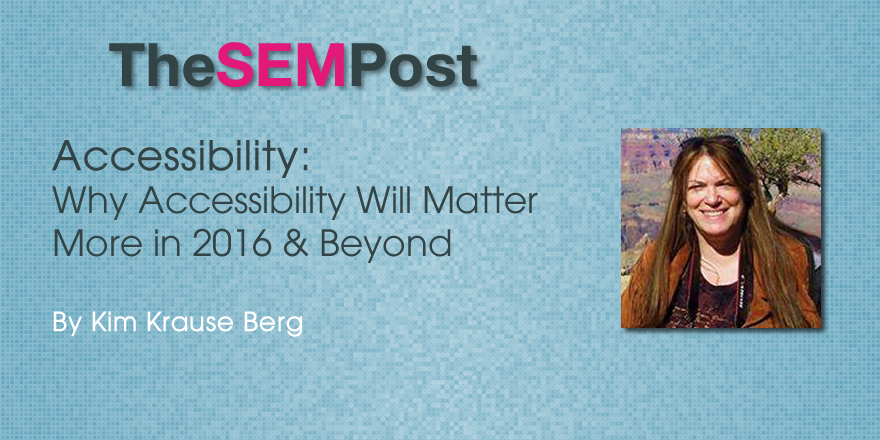
Since they are not expected to perform this type of testing, what marketers end up with are web pages and software applications intended to work for a small percentage of people. It may not seem evident that any performance issues even exist until the data in production signals trouble. And that’s the eternal roadblock every internet marketer faces sooner or later. They have achieved rank, links, inbound traffic and every other marketing requirement and yet the data indicates high bounce rates, poor referrals, low conversions and various other signals of dismal performance.
What’s happening?

That last step was supported by the findings from the human factors and neuroscience fields, which exploded with studies on human computer behavior. How we do anything online, from search queries to online ordering, is evaluated by people all around the world and their reports eventually reach people like me who apply their information to enhance the user experience for clients’ websites.
Accessibility Remains A Low Priority
Accessibility is a word that is beginning to lose its home. The same thing happened with usability. In fact, many in the internet marketing industry don’t use the term “usability” anymore because it is, for starters, vague and inexact. They find that terms like “conversions”, “user experience”, “user intent”, “customer experience”, “conversions experience” and “customer satisfaction” are more accurate phrases and indeed, they offer a more precise description. Still, there are no formal standards for those terms, or testing methodology regimen performed uniformly by marketers who provide site audits that include conversions analysis. For example, there are no heuristics for conversions testing to follow. And even though usability standards and heuristics exist, some have changed over the years.
Accessibility has its own set of standards, heuristics, principles and testing methodologies that now applied to mobile devices.
Accessibility standards are not applied unless the designer has studied what they are. They may not be encouraged to do so. In 2001 I worked for a famous company that designed and built hundreds of websites for vertical industries. Despite my constant recommendations to management that these sites be accessible, it was never accepted practice. There was push back on even making the .gov sites Section 508 compliant. Several years later, the company went out of business and the American department store, Target, made the news when blind people sued because they were unable to place orders from the website. That was wake up call for ecommerce.
But it didn’t stick. Another highly visible case was the new Healthcare.gov web site, which was not only not usable by sighted people, but didn’t pass Section 508 standards, which is required for all .gov websites in the USA. All that means is that government websites must be usable by people with special needs. It is the same as a physical store being required to provide handicapped access to customers. Both the USA and UK have guidelines for accessibility compliance, such as WCAG 2.0, Section 508, PAS78 and The Special Educational Needs and Disability Act 2001 (SENDA)
If your website is designed to generate revenue, obtain email addresses for newsletters, attract visitors to fill out forms, surveys and polls, conduct tasks from within an application or encourage word of mouth or online referrals, accessibility compliance automatically naturally increases those conversions because you have designed for all people.
Where Do You Start?
It’s surprisingly easy to implement basic WCAG2.0 standards to web based content. There are 3 levels; A, AA and AAA. Each one is just more detailed and specific. There are 4 Principles that govern accessibility design guidelines. They are: be perceivable, operable, understandable, and robust. As many organic SEO’s discovered, the application of these principles increased search engine indexability.
Who Is Accessibility Design For?
This is the fun part. Most marketers and designers believe that accessibility is only a matter of adding alt attributes to images and avoiding keyword stuffing. In other words, they are thinking that accessibility compliance is for blind people using screen reader software such as JAWS.
Accessibility standards are also for people who can see, but with limitations. Many design fads present hurdles that make web pages inaccessible. Gray colored text is difficult see for people with poor eyesight, even with corrective lenses. Gray text on top of a colored background becomes a major issue for sighted users in various lighting. Color contrasts fall under accessibility standards. This has long been a common problem, but with smartphones, color contrasts in various lighting and environments has created a recommendation that for mobile devices, darker backgrounds with a lighter color used for text is now widely accepted.
And if you think ignoring accessibility is okay, consider how many people use cell phones. All of the concerns we have for desktops are now part of the mobile user experience.
Mobile for a Mod, Mod World
Statistically, the populations in the USA and UK are shifting to mostly baby boomers who refuse to slow down. They invented much of the technology we rely on and regardless of their health or any dwindling abilities, they have money and they have smart phones.
A 2014 study by Webaim showed 82% of screen reader users will use a mobile device. Mobile accessibility should be added to your design requirements at the planning stage. You may have gotten away with ignoring accessibility for desktop, but if your plans are to provide an experience on smaller screens and your target market data shows an increase in mobile devices, it is time to take accessibility seriously.
In fact, a recent PEW story claims that in the USA, broadband use is declining, while mobile is climbing. The expense of paying for Internet access, especially for people on fixed incomes is one cause. Given a choice, a smartphone is enough.
This means that mobile accessibility design for people with poor eyesight, are color blind, have arthritis in their hands and those with dyslexia and other cognitive issues will only become more vital.
In the coming years, more and more countries are coming online, creating new customers and bringing more traffic. They are also developing software and devices that will become your competitors. If you work for a company that sells software, you may be faced with new software acquisitions with older code that do not include accessibility. Today’s HTML5 and Bootstrap include source code specifically for meeting the needs of people who use assistive devices. The days of boring text-heavy pages with severely limited eye candy that was believed to be the only choice for accessibility compliance are gone. There are workarounds and alternatives and plenty of room for creative ideas that will open the door to new opportunities.
To take advantage of this, step outside and watch people using their computer devices. Do user testing with people beyond the perfectly formed human developer who is a code genius. Include manual testing along with emulation testing for mobile and performance. Remember that passing Google and Bing’s mobile testing tool does not include accessibility compliance. Take your web pages out for test drives on planes and trains, in candlelight and on as many devices, operating systems and browsers as possible. I think every company should create job role just for real life testing.
Because we are unique users and we will be demanding that our computer devices respect that.
Additional Resources:
Pas78: Guide to good practice in commissioning accessible websites
Kim Krause Berg
Latest posts by Kim Krause Berg (see all)
- Test Driving Google’s Accessibility Apps & Tools for Android - April 14, 2016
- Raven Tools Happy With Balance of Remote Office and In-House Work Environment - February 17, 2016
- Why Accessibility Will Matter More in 2016 and Beyond - January 12, 2016
- SEO is Not Part of Website Development? Really? - November 19, 2015
- Mobile Testing Beyond Google’s Responsive Web Design Test Requirements - June 8, 2015