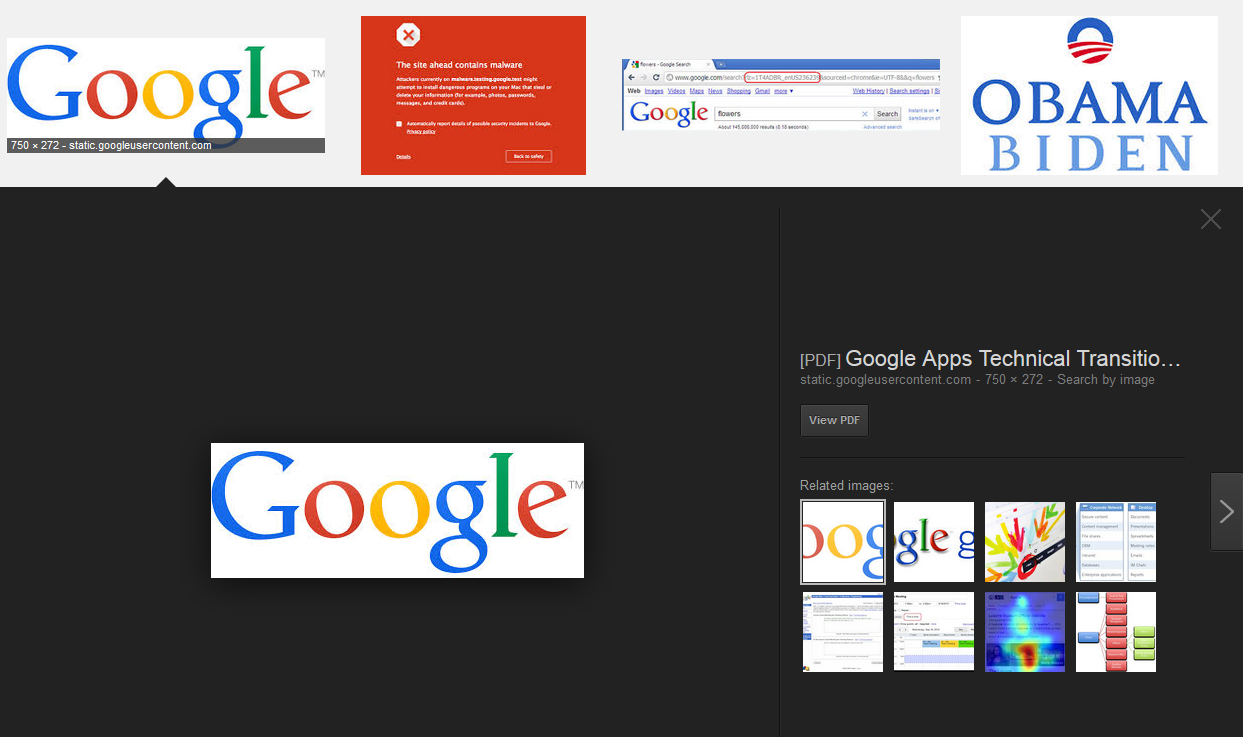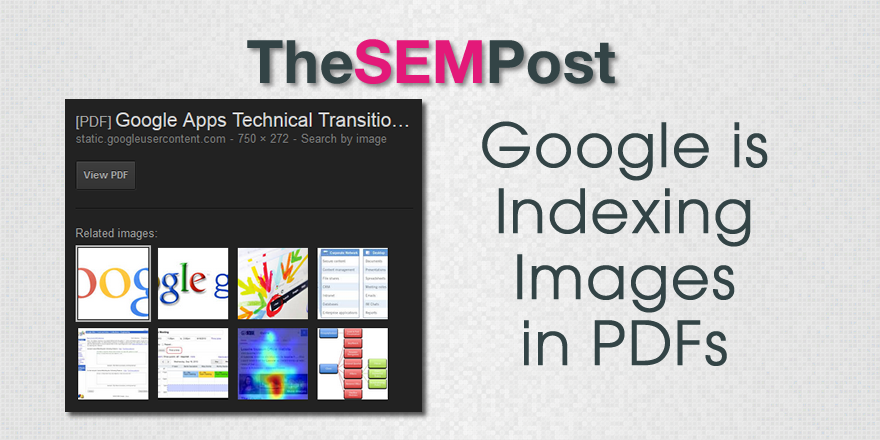 When Google first began indexing PDFs, they advised webmasters to create HTML pages for any images, as they would not be indexed from within the PDF. This appears to have changed, as the GoogleOS blog has noticed that PDF images are now being included in the Google search index.
When Google first began indexing PDFs, they advised webmasters to create HTML pages for any images, as they would not be indexed from within the PDF. This appears to have changed, as the GoogleOS blog has noticed that PDF images are now being included in the Google search index.
Images from PDFs can be included in Google image search, but instead of the usual “View Image” and “View Webpage” options, there is a “View PDF” option instead.
Google has been indexing PDFs since 2008 and in 2011 they released further details on the indexing of PDFs for webmasters which included reference to images within PDFs.
Q: What happens with the images in PDF files?
A: Currently the images are not indexed. In order for us to index your images, you should create HTML pages for them. To increase the likelihood of us returning your images in our search results, please read the tips in our Help Center.
While trying to get your images into image search via PDF isn’t the most effective way of doing it, it could be an additional avenue worth testing to see how those images rank compared to ones taken from HTML pages. But something else to keep in mind is that many people are wary of downloading random PDFs from unknown sites, so it could definitely lead to a low click through rate, unless it is an image only found within the PDF.
Jennifer Slegg
Latest posts by Jennifer Slegg (see all)
- 2022 Update for Google Quality Rater Guidelines – Big YMYL Updates - August 1, 2022
- Google Quality Rater Guidelines: The Low Quality 2021 Update - October 19, 2021
- Rethinking Affiliate Sites With Google’s Product Review Update - April 23, 2021
- New Google Quality Rater Guidelines, Update Adds Emphasis on Needs Met - October 16, 2020
- Google Updates Experiment Statistics for Quality Raters - October 6, 2020