I’ve had the opportunity to audit hundreds of AdWords accounts over the last decade. I’m happy to say that the “face-palm” horrible accounts that I see are decreasing in volume as the bar is raised in our industry towards effective management.
I am starting to see the opposite problem though – overly optimized accounts. That’s right, after years of application of best practices, I see accounts that are so optimized they are severely limiting their ability to grow and maximize volume and efficiency.
The single biggest issue that I see? Negative keywords that have spun out of control. A few month ago I took over an account that had negative keywords in the 6 figures. More common is 4 or 5 figures. Still, when you get to 1000 negatives it starts to be too many for the human brain to parse and review.
So, in order to get control over your negatives, let’s first examine the most common kinds of negative keywords.
- Totally irrelevant keywords when Google gets loosy goosy with targeting. These are the most frustrating (and also sometimes most funny) negatives. Can you guess what vertical this account is in? Probably not because none of these search terms has anything to do with it…
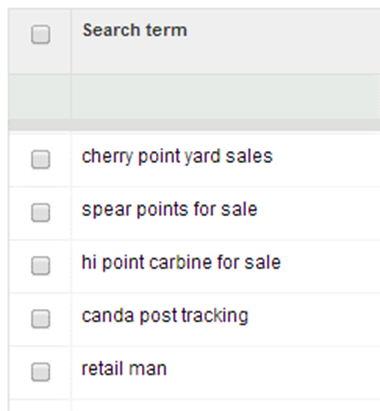
- Negatives that address relevant keywords with bad performance – If you periodically scrub for negative keywords, you probably have some parameters you use. You perhaps pull queries from the last 30 days with spend over X and performance below Y and add negatives to slice out spend on poor performers. The dangerous thing here is that a great keyword can have a really bad 30 days. Especially if a junior analyst executes these kind of scheduled “cleanings”, it’s highly likely that in this kind of calendared optimization, you have accidently blocked some very important keywords that just had a bad month or can be redeemed via testing.
- Negatives for mapping impressions to one campaign and not another – Perhaps you have a “core” or “alpha” campaign with exact match keywords, and you use negative exact match for the same keywords to force mapping to your high-value campaign. Maybe you have a list of brand terms that you negative-out from all non-brand campaigns.
- Negatives for partner brands that disallow advertising on their trademarks – this is mostly an ecommerce thing, but sometimes applies to other industries as well. Kate Spade lets you carry Kate Spade products but one of the conditions is no paid advertising on that brand name. Kate Spade probably actually requires this as the single paid ad is for katespade.com
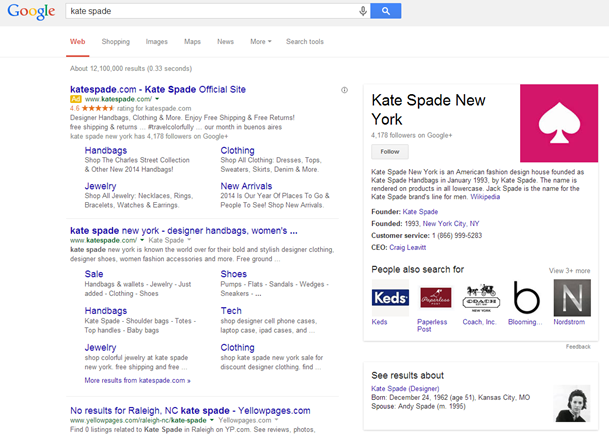
- Negatives for products or brands you don’t carry –you carry Nike sneakers, but not some of the highly searched and coveted vintage Jordan’s so you use negative product names and item numbers in your Nike groups or campaigns to eliminate the items you don’t carry.
- Freak Out Negatives – some companies have full time lawyers with seemingly nothing to do. They spend their time doing things like sending mean letters to little competitors advertising on their brand name keywords. It’s totally legal, and within T&C, to advertise on competitor brand names (as long as you don’t use those names in your ad text), but sometimes people get intimidated and freak out over mean lawyer letters and add negatives. Also there is the case of “Julie in accounting searched for something really weird and our ad showed”. These cases typically get emailed around to several people who all go into panic mode. The paid search person then adds negatives, even though it’s usually discovered that there have been 5 impressions over the last 3 years containing Julie’s weird search.
- Negatives to mitigate a seasonal or one-time event. For example, in 2008 the largest account I worked on was a bank. In September, when the government let Lehmann Brothers collapse, queries for “bank crises” “bank collapse” etc surged. We jumped on that and added negatives to mitigate the bad impressions.
I’m probably missing some other reasons. The problem is that over time you end up with a sloppy mess of thousands of negative keywords. Even in the best case where nobody has uploaded any negatives with the wrong match type, accidentally uploaded a good negative or connected a negative to the wrong campaign, it’s likely that some of these negative keywords no longer apply.
Google did a smart thing by adding alerts for negatives blocking positive keywords about a year ago. This can be helpful, but for accounts with a lot of mapping via negatives, the list is just as onerous to sort through as your negatives themselves.
So, what’s the solution? Negatives keywords should never be added to the campaign level, only the ad group level. Instead, use campaign level shared negative lists. These can be found in your shared library under “campaign negative keywords”. They also are recently available in a campaigns negative keyword section under Campaign Level keyword lists.
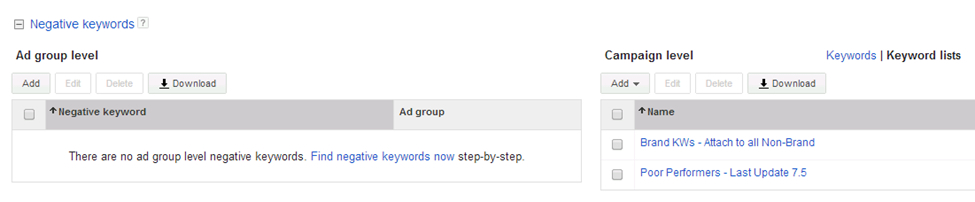 Why would you use negative lists? One simple reason; you can give each list a descriptive name.
Why would you use negative lists? One simple reason; you can give each list a descriptive name.
Those names will let you know when to review the lists, and will keep them neatly organized by theme into smaller chunks of negative keywords that are more easily reviewed when needed. This also eliminates the duplication of creating additional “instances” of each negative applied across campaigns which makes review very weighty. Let’s reexamine our negative needs when using negative lists:
- Irrelevants: never really need reviewing, or perhaps once yearly to look for errors. Connect this list to all campaigns
- Relevant Bad Performers: Could be 1 or multiple lists depending on your account structure. When goals change, for instance one of those “drive volume at any cost” moments, you can easily detach the lists as needed and then reattach them. Additionally, it’s worth digging into this list to find opportunities to test creative or landing pages to try and get performance in line on these. In any case, they should be periodically reviewed and reintroduced to test for marketplace or seasonal changes that may make them viable again.
- Mapping Negatives: These are the most error prone and should be reviewed periodically for mistakes. By using negative lists, you can also easily wipe out and rebuild your mapping negatives if you suspect something is “off”.
- Blocked Partners: Connect this list to all campaigns to insure you are in compliance. These types of agreements do change sometimes and when they do, you know right where to go to delete the terms you can now advertise on.
- Brands and Products You Don’t Carry: This will probably be several lists. When organizing these lists, group things that you will never carry and products that you might carry someday separately. Make sure to review the “might carry” list when there are big updates to your product or brand offerings and get rid of anything you now stock.
- Freak-Out Negatives: Will at least be isolated in case review or deletion is needed. Using the title function of negative lists allows you to note why these are negatives to avoid any future freak-outs since these are highly sensitive and otherwise the purpose of the negatives is not usually clear.
- Seasonal Negatives: Can easily be attached and detached as the marketplace or season changes when using lists. You can even put the dates into your list title that indicate when they should be reviewed or detached. In my banking example, negatives like “subprime” and “problems” eventually “aged out” of being bad for the account.
So, I implore you! Download all your campaign level negatives, review and organize them into negative lists.
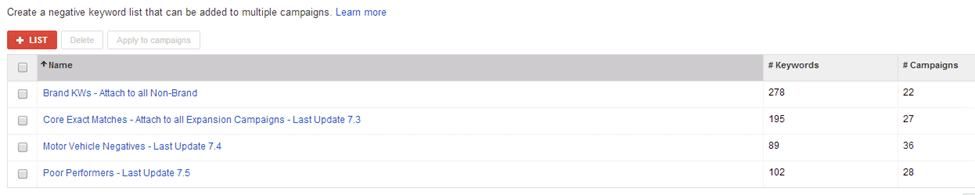 You will very likely find something that shouldn’t be there in the process and get some performance gain from the effort. If not, your account will still be cleaner and more organized and you’ll prevent future problems.
You will very likely find something that shouldn’t be there in the process and get some performance gain from the effort. If not, your account will still be cleaner and more organized and you’ll prevent future problems.

[…] ein Beitrag von The SEM Post dreht sich ganz um negative Keywords. Es wird sehr ausführlich beschrieben, mit welchen unterschiedlichen Zielen man negative Keywords […]