 Google Plus is a great content marketing and relationship building platform (even though we may be uncertain about its future).
Google Plus is a great content marketing and relationship building platform (even though we may be uncertain about its future).
I’ve had lots of success connecting to people on Google Plus and building additional exposure to my content. Over time I’ve discovered some less known Google Plus posting tricks which I am sharing today!
1. Tag with the user ID
Social media tagging is extremely essential (when it makes sense). Whenever I mention anyone in the article, I make sure to @tag those people on Twitter and Facebook as well as +plus-tag them on Google Plus when sharing the article.
Twitter is the easiest to tag: You just type @username in any Twitter app. Facebook is trickier but it’s usually smooth as well: You start typing the @Name and you choose the one you need in the suggestions.
Google Plus is the hardest because it won’t always show the correct person or company in the drop down.
To overcome this, simply tag the user’s Google Plus ID instead of the name.
This is a user profile URL on Google Plys https://plus.google.com/XXXXXXXXXXX/ (XXXXXXXXXXX is the unique combination of numbers)
To tag, just +XXXXXXXXXXX when writing an update
It will convert into the linked name after you publish the update.
Even if the user has switched to the custom URL (i.e. +TheName instead of /XXXXXXXXXXX/ in the URL), you can still locate the user’s ID easily by hovering-over the name in the update:
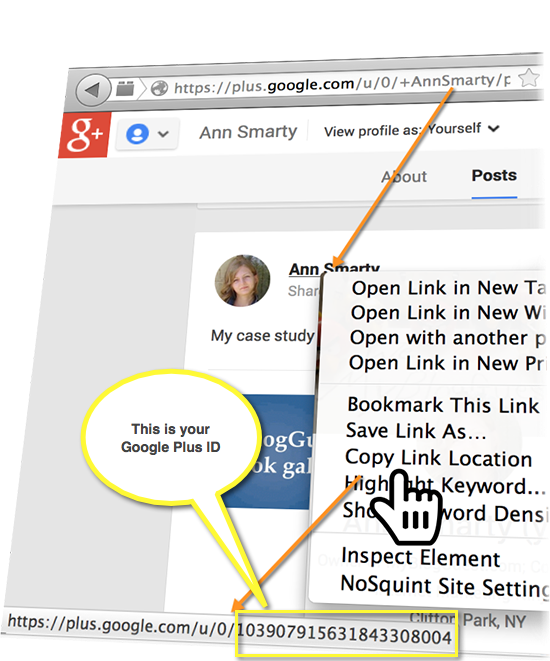
Note the best part: With that trick you can tag people when posting from apps as well!
Here’s me posting to Google Plus from Hootsuite and tagging a user:
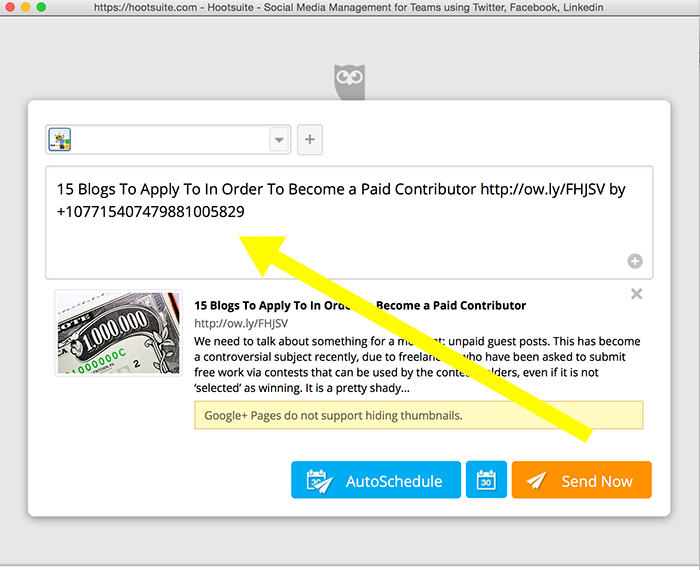
This gets posted as follows:
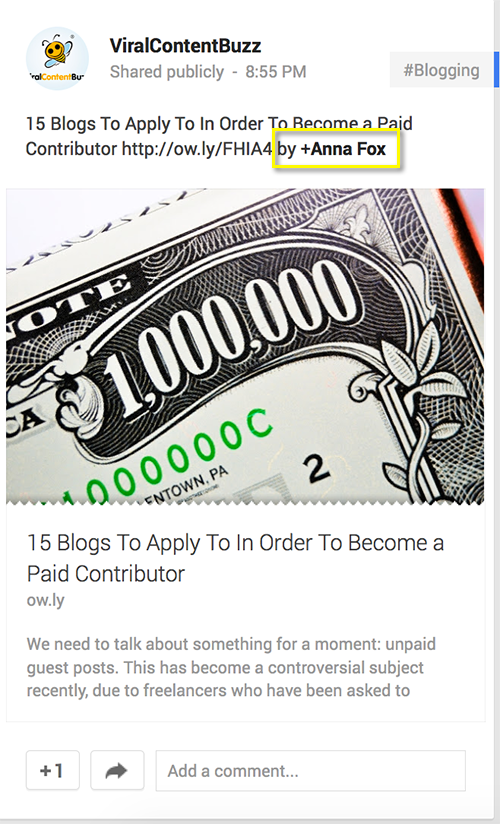
Fun!
2. Like your page updates as your profile
Switching between a page and a profile is not an easy task on Google Plus even though it’s often so much needed!
I usually share updates as my business page and then like and re-share them to my personal stream (to give more visibility to my business page hover-over card). To easily switch between the two, I am using the tips I’ve described in my article “How to Plus ANY Update as a Business Page on Google Plus”
Remove this part from your page update to see it from your personal account:
u/0/b/XXXXXXXXXXXXX/
For example, this is your page update as you see it from inside your page:
![]()
And this is the same update but when you see it as “real” you:
![]()
So you can now support your page update as your personal profile.
[Google Chrome users can also use CircleCount extension to quicker switch between Google Plus entities]
3. Control hashtag order
I’ve done a detailed article on Google Plus hashtags here. One of the most favorite tips here was the ability to control the hashtag order as they appear in the right-hand corner of Google Plus updates.
If you want people to see your brand name there, put it first as a #hashtag in your update. For example, if I wanted to give more visibility to #tsu hashtag, I’d put it first in the update body:
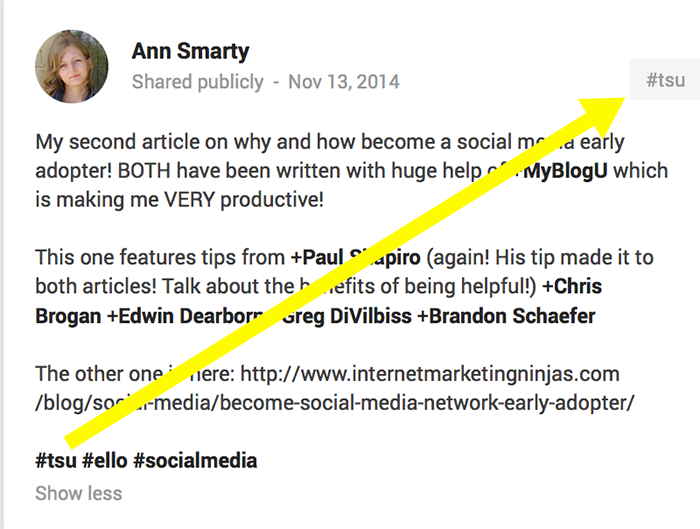
More brand awareness!
Mind that clicking that link will display more results with that hashtag (so it can be your brand updates!)
It doesn’t always work exactly as that but in most cases it works!
4. Make use of windings
Google Plus doesn’t give us too many options to make our updates visually appealing and better organized. We tend to type a lot in our Google Plus updates and some visual appeal would be awesome. “Wingdings” (symbols that use as tiny images / icons) may be a great solution from time to time.
You can even brand them nicely. Look how Ana Hoffman uses tiny coffee mugs (which is part of how your blog design) within her Google Plus update:
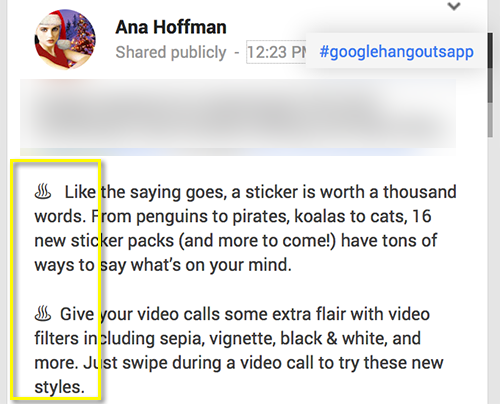
I did a list of some of the more useful wingdings here (just copy-paste into your update):
| Hands | ☚ ☛ ☜  ☞ ☟ ☞ ☟ |
| Music | ♪ ♫ ♩ ♬ ♭ ♮ ♯ |
| Arrows | ← ↑ → ↓ ↔      ⇐ ⇑ ⇒ ⇓ ⇔ ⇕ ⇦ ⇧ ⇨ ⇩ ⇽ ⇾ ⇿ ⇐ ⇑ ⇒ ⇓ ⇔ ⇕ ⇦ ⇧ ⇨ ⇩ ⇽ ⇾ ⇿ |
| Stars |  ۞ ★ ☆ ⋆ ✩ ✮ ✯ ✰ ☆ ۞ ★ ☆ ⋆ ✩ ✮ ✯ ✰ ☆ |
| Writing |   ✎ ✎  ✐ ✑ ✐ ✑   |
| Check | ✓  ☐ ☐  ☒ ☒ |
| Smilies |   ☻ ☻ |
| Zodiac Signs | ♃ ♄ ♅ ♆ ♇             |
| Cards & chess | ♔ ♕ ♖ ♗ ♘ ♙ ♚ ♛ ♜ ♝ ♞ ♟ ♠ ♡ ♢ ♣ ♤ ♥ ♦ ♧ |
| Contact! (phone / email) | ✆  ☏ / ☏ / |
5. Ok, You Probably Know This One Already: Sharing as a Photo
This one is more a reminder than a tip… (hey! I needed to make it 5, as 4-point lists are not cool!)
Post images to your Google Plus account. If you upload an image to Google Plus, it seems to get more visibility in your friends’ home streams (which results in more likes and clicks).
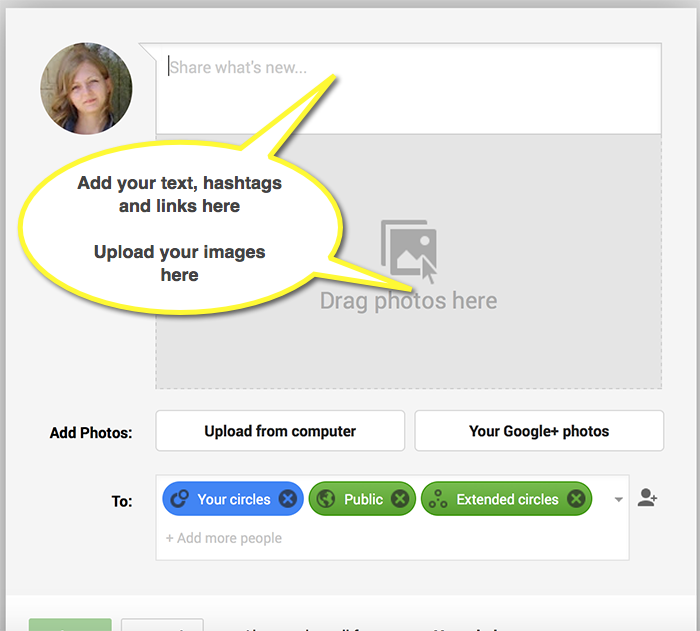
Plus it diversifies your stream!
So create fun visual quotes, share screenshots and photos to get more exposure to your Google Plus stream.
Do you have any Google Plus tricks? Please share them in the comments!
Adrienne says
Hey Amy,
I need to study this more, I learned something new today.
I admit not really concentrating on how to use Google+ to my advantage which is why I really need to just go through this post and then apply some of what you’ve just taught us here.
Thanks so much for this and yes, I’m sharing this one. Awesome stuff.
Have a great day and thanks again.
~Adrienne
Ann Smarty says
Good luck with Google Plus, Adrienne! And if you need more help, you can always create a brainstorm request at MyBlogU.com
Ileane says
Hi Ann,
Thanks for the tips. I never really think about giving a plus 1 to my own page updates, so I should start doing that. I did know about the CircleCount tip – I got that one from Ben Fisher at Steady Demand.
For the WingDings I use the Chromojii extension for Chrome. It has the cute one that Ana uses too.
Thanks again!
Ann Smarty says
Thanks so much, Ileane! You are always so resourceful! I am checking out Chromojii now!
Kurt Frankenberg says
Kurt Frankenberg, extreme Google+ NOOB reporting here…
Hiya Ann! You are indeed a Smarty.
(I know that’s probably not the first time anyone’s used that name joke on ya, but I have no sympathy. My name’s FRANKENBERG. Frankenstein, Frankenberry, Frank N Furter…)
Anyhoo, enough about me. I want to thank you for the post here because I’m so uncomfortable (so far) with Google+.
As an old feller, it took long enough to figure out Facebook and Twitter. But now it seems like all the cool people are leaving the party and going over to G+ so I gotta roll with it.
BTW, typo above. It says, “coffee MAG” and I’m purty sure you meant to say MUG when referring to Her Trafficness, Ana Hoffman.
Thank you for the tips. Also hoping to extract a little advice from you: above it shows you using Hootsuite to add to G+. Now, I thought that Hootsuite was for Twitter and decided against getting it because, as I said, it seems all the cool kids are meeting up on Google+. But if it works for both I would definitely invest.
Thanks for putting up with my noobness. I’ll check every article you referred to above. Any other posts, yours or others, that you may recommend to a new user?
Thank you. Keep Stepping,
Kurt
Jennifer Slegg says
Thanks for catching the typo, fixed
Ann Smarty says
Thanks for the heads-up, Kurt! It’s also good to know you likes the article!
Hootsuite supports:
– Twitter
– Facebook
– G+ (ONLY business pages)
– Linkedin
That being said, if you are looking to use it for your G+ personal profile, it’s no good!
Joe says
Thank you for the tips on Wingdings on hashtag order!! Much appreciated! -Joe
Julie Syl Kalungi says
This is quite interesting, I need t give more attention to my G+ Posts after reading this article. simply because I have been posting and sharing on G+ and forgetting about it, predominantly because I didn’t know what else to do with it. I Never thought to use a photo and simply link it.
I am sure you know that this is the cool way to post on Facebook as well. Use a photo, comment and add your link and your blog or content will never be buried in the FB Newsfeed graveyard. Many people dont realise that when someone is checking out your photos, they will also see your links and have a mooch around! I do! So I am glad it works for G+ too
Thanks Ann